Graphics
Message boards : Rosetta@home Science : Graphics
Previous · 1 . . . 5 · 6 · 7 · 8 · 9 · 10 · Next
| Author | Message |
|---|---|
|
genes Send message Joined: 8 Oct 05 Posts: 60 Credit: 847,605 RAC: 0 |
Seti uses this font, but I think they set it to boldface. That definitely makes it more readable: the i's and l's don't get lost between pixels. CPDN and Einstein use a different font which doesn't scale, but they space the lines so as to be just barely separate on a small window, and when you make it larger there is a lot of space between the lines. This works as well. BTW, Thanks! |
 Keck_Komputers Keck_KomputersSend message Joined: 17 Sep 05 Posts: 211 Credit: 4,246,150 RAC: 0 |
The protien sliding out of the box doesn't bother me, where I would like to see rescaling is in the plots. I have noticed a large portion of the ones I have seen have only a small variation in RMSD so you get almost a solid vertical line in the combined plot. BOINC WIKI   BOINCing since 2002/12/8 |
 Jack Schonbrun Jack SchonbrunSend message Joined: 1 Nov 05 Posts: 115 Credit: 5,954 RAC: 0 |
The protien sliding out of the box doesn't bother me, where I would like to see rescaling is in the plots. I have noticed a large portion of the ones I have seen have only a small variation in RMSD so you get almost a solid vertical line in the combined plot. Yes, this would definitely be an improvement. Consider it on the list. |
|
j2satx Send message Joined: 17 Sep 05 Posts: 97 Credit: 3,670,592 RAC: 0 |
The protien sliding out of the box doesn't bother me, where I would like to see rescaling is in the plots. I have noticed a large portion of the ones I have seen have only a small variation in RMSD so you get almost a solid vertical line in the combined plot. Actually having a list we could see, would help us to remember what is and is not on it. |
 nasher nasherSend message Joined: 5 Nov 05 Posts: 98 Credit: 890,793 RAC: 4 |
yes if you could post the list on what you are planin on improving and such im sure your userbase would love to make comments about what they think. i remember that happening at FaD every now and then and there was normaly alot of further sugestions or questions brougt up by what the scientists are doing to make this project more usefull while more fun for us to run it just my opinion  
|
|
Polian Send message Joined: 21 Sep 05 Posts: 152 Credit: 10,141,266 RAC: 0 |
|
 David E K David E KVolunteer moderator Project administrator Project developer Project scientist Send message Joined: 1 Jul 05 Posts: 1480 Credit: 4,334,829 RAC: 0 |
The red dots are the lowest energy structures of each completed trajectory. |
 Rebirther RebirtherSend message Joined: 17 Sep 05 Posts: 116 Credit: 41,315 RAC: 0 |
Another font in the graphic would be fine because in a small window its not good readable :( But at this time I have the beta graphic. If this is changed in the final I don`t know. |
 dgnuff dgnuffSend message Joined: 1 Nov 05 Posts: 350 Credit: 24,773,605 RAC: 0 |
Another minor change that might make it a bit more visually appealing. As you move down the chain from the red end to the blue end, you're interpolating the colors as you go. I'd guess it's two separate interpolations: one from red to green, and another from green to blue. Just taking the red to green transition, I'm 99.999% certain that the color is interpolated like this: color = (1,0,0) * (1 - distance_along_chain) + (0,1,0) * distance_along_chain where distance_along_chain is a value that increases from 0 to 1 depending on how far from red to green you are. Instead of splitting the chain into two pieces, split it in four. section 1: color = (1,0,0) + (0,1,0) * distance2_along_chain section 2: color = (1,0,0) * (1 - distance2_along_chain) + (0,1,0) distance2_along_chain is the same as above, except it goes from 0 to 1 in half the distance (i.e. 1/4 the total length of the chain). Do this, and the chain will look at lot brighter and more attractive. The rather muddy brown between orange and green will become a much nicer yellow, and the rather unexciting teal between green and blue will become a bright cyan. While you're at it, if you do this, you could add a fifth section that interpolates from blue to magenta. |
 Jack Schonbrun Jack SchonbrunSend message Joined: 1 Nov 05 Posts: 115 Credit: 5,954 RAC: 0 |
Do this, and the chain will look at lot brighter and more attractive. The rather muddy brown between orange and green will become a much nicer yellow, and the rather unexciting teal between green and blue will become a bright cyan. While you're at it, if you do this, you could add a fifth section that interpolates from blue to magenta. Actually, it is already divided into 4 steps, though not exactly as you described. I'm sure there are many possible rainbow schemes. The current one we are using looks like this:  I think the muddiness is mostly because I reduced the overall intensity of the rainbow. But it sounds like people want a brighter screen saver? |
 nasher nasherSend message Joined: 5 Nov 05 Posts: 98 Credit: 890,793 RAC: 4 |
Well, I have noticed in the past at least if a person is running something like SETI on there computer a person passing by is likely to say wow that looks neet what is that. so i guess a bit brighter might be nice but NOT TO BRITE. also i noticed a few comments about people woring about burnin on monitors .. yes it can happen today with normal monitors even (just takes ALOT longer) is there a way you can do what seti did and have the entire block move some or such (without takeing up more of the CPU itself)  
|
|
Deep Thought Send message Joined: 30 Sep 05 Posts: 1 Credit: 4,586,447 RAC: 0 |
Hi, nice work with the screensaver / graphics! some suggestions: - dislay the name of the protein (and not just something like 1acf - is this the PDB-ID?) - would it be possible to display helices / sheets? just my opinion DT |
 dgnuff dgnuffSend message Joined: 1 Nov 05 Posts: 350 Credit: 24,773,605 RAC: 0 |
Nice way of describing it! And yes, I would like a brighter screensaver. :) What I have in mind looks like this:  Click the thumbnail above for a full sized image. [ edit ] I just had an evil thought. If the five points in the "rainbow" graphs could be parameterized in a config file somewhere ..... rosetta_rainbow.cfg contains: 1: 1,0,0 2: 1,1,0 3: 0,1,0 4: 0,1,1 5: 0,0,1 or for your graph it'd be: 1: 1,0,0 2: 0.5,0,0 3: 0,1,0 4: 0,0,0.5 5: 0,0,1 The beauty of this is that by carefully selecting colors, a person with red-green colorblindness could pick a set of points that are useful to them. While we're at it, add colors for the graph, "interesting points" and the text, and you be all set. |
 ecafkid ecafkidSend message Joined: 5 Oct 05 Posts: 40 Credit: 15,177,319 RAC: 0 |
Please don't do what SETI did. I think their graphics are annoying now. The old graphics they had were alot better. IMHO Ecaf 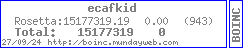 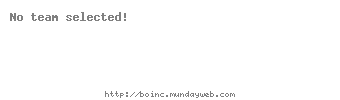 |
|
doc :) Send message Joined: 4 Oct 05 Posts: 47 Credit: 1,106,102 RAC: 0 |
i agree, plz do not start to move the whole thing around like seti, i just hate that too. make it an option if you ever do it if possible. 
|
 surrealchereal surrealcherealSend message Joined: 6 Nov 05 Posts: 23 Credit: 243,559 RAC: 0 |
will we get the updated graphics stuff automatically with a wu? or will we have to download something? Not me. I just came over here to find out about the screen saver. I have 2 boxes running Rosetta and one has a great screen saver, but the other doesn't. I've sent results from the one with out the screen saver and it's getting work, but it is still Rosetta 4.8. What's up? I also noticed 2ce tonight I've gotten compilation errors on the box that has the screen saver. Any connection? (they're running windows XP) Come BOINC with me! USALUG !! |
 surrealchereal surrealcherealSend message Joined: 6 Nov 05 Posts: 23 Credit: 243,559 RAC: 0 |
will we get the updated graphics stuff automatically with a wu? or will we have to download something? Come BOINC with me! USALUG !! |
 Paul D. Buck Paul D. BuckSend message Joined: 17 Sep 05 Posts: 815 Credit: 1,812,737 RAC: 0 |
I have a guide on how to configure the screen saver/graphics for SETI@Home back to something that looks very much like the original. So, step-by-step instructions and pictures ... :) |
|
Deamiter Send message Joined: 9 Nov 05 Posts: 26 Credit: 3,793,650 RAC: 0 |
Here's something to throw on the to do list... Make sure the whole protein is in the viewing area the whole time. It seems to be anchored by one set point, but when the protein folds, all bets are off!  
|
 Jocelyn Larouche Jocelyn LaroucheSend message Joined: 17 Sep 05 Posts: 8 Credit: 17,772 RAC: 0 |
Here is another suggestion. Since we are working on known protein why not rotate the current best energy to where it would have the least distance between points of the two proteins. |
Message boards :
Rosetta@home Science :
Graphics

©2026 University of Washington
https://www.bakerlab.org
