New Rosetta 4.82
Message boards : Number crunching : New Rosetta 4.82
| Author | Message |
|---|---|
|
Scribe Send message Joined: 2 Nov 05 Posts: 284 Credit: 157,359 RAC: 0 |
I see that 4.82 is in the wild.....any feedback on how well it matches the requested run times?  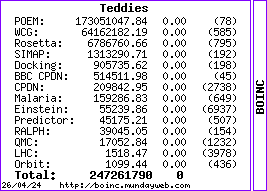
|
 Purple Rabbit Purple RabbitSend message Joined: 24 Sep 05 Posts: 28 Credit: 4,536,152 RAC: 0 |
My first one ran 2:26 hours with a requested 4 hour run. I set the 4 hour limit yesterday so both the server and client know about the 4 hour request. Out of my sample size of one I guess that perhaps the result duration factor (2.0 on this machine) may have influenced the time. It'll probably take few WUs to get the time close. |
|
AMD_is_logical Send message Joined: 20 Dec 05 Posts: 299 Credit: 31,460,681 RAC: 0 |
Keep in mind that the program is doing a set of structures. After each structure it decides if it can do another without going too far over the requested time. On a fast machine (that takes 10 minutes per structure), it will probably be within 5 minutes of the requested time. On an old celeron that takes several hours per structure it can be way off. |
|
MattDavis Send message Joined: 22 Sep 05 Posts: 206 Credit: 1,377,748 RAC: 0 |
For those of us where broadband internet access means connectivity isn't a problem, are there any benefits or disadvantages to setting the default 8 down to 2 hours? 
|
 David E K David E KVolunteer moderator Project administrator Project developer Project scientist Send message Joined: 1 Jul 05 Posts: 1480 Credit: 4,334,829 RAC: 0 |
No real disadvantage. We prefer the default but do what you like. Shorter work units make our server work harder but it should be able to handle it. edit: there may be some issues that Moderator9 explains below. I did increase the expiration to two weeks and also the rsc_fpops_bound. |
|
Ron Peterson Send message Joined: 6 Oct 05 Posts: 23 Credit: 4,268,694 RAC: 0 |
Couple questions: a) How does one change the time of the runs? b) Does it help to do so? |
|
Scribe Send message Joined: 2 Nov 05 Posts: 284 Credit: 157,359 RAC: 0 |
a) go to your Account Prefs page and Change the ROSETTA prefs....  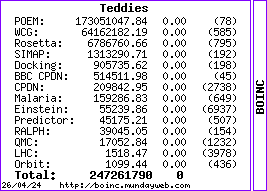
|
|
Ron Peterson Send message Joined: 6 Oct 05 Posts: 23 Credit: 4,268,694 RAC: 0 |
a) go to your Account Prefs page and Change the ROSETTA prefs.... And change which? Resource share If you participate in multiple BOINC projects, this is the proportion of your resources used by Rosetta@home 10 Percentage of CPU time used for graphics not selected Number of frames per second for graphics not selected Target CPU run time not selected Miscellaneous Should Rosetta@home send you email newsletters? yes Should Rosetta@home show your computers on its web site? yes Default computer location home |
|
Desti Send message Joined: 16 Sep 05 Posts: 50 Credit: 3,018 RAC: 0 |
a) go to your Account Prefs page and Change the ROSETTA prefs.... I think it is: Target CPU run time (not selected defaults to 8 hours) LUE |
|
Lee Carre Send message Joined: 6 Oct 05 Posts: 96 Credit: 79,331 RAC: 0 |
There's an issue with the graphics, the graphs for energy and RMSD don't seem to update properly, it's like their stuck, hard to describe/explain this affects all my units |
|
Scribe Send message Joined: 2 Nov 05 Posts: 284 Credit: 157,359 RAC: 0 |
There's an issue with the graphics, the graphs for energy and RMSD don't seem to update properly, it's like their stuck, hard to describe/explain Easy answer.....don't run graphics, it steals valuable crunching time! |
|
Ib Rasmussen Send message Joined: 27 Sep 05 Posts: 16 Credit: 211,416 RAC: 0 |
My first 4.82 unit seemed to be stuck at 1%, but after 3 hours it jumped to 37.71% so it may be ok anyway. |
|
Ron Peterson Send message Joined: 6 Oct 05 Posts: 23 Credit: 4,268,694 RAC: 0 |
a) go to your Account Prefs page and Change the ROSETTA prefs.... Many thanks. |
|
Lee Carre Send message Joined: 6 Oct 05 Posts: 96 Credit: 79,331 RAC: 0 |
Easy answer.....don't run graphics, it steals valuable crunching time! oh, i don't, i only look every so often (like once a week) for aesthetic appeal lol i was just pointing out that there's a bug with them |
|
Scribe Send message Joined: 2 Nov 05 Posts: 284 Credit: 157,359 RAC: 0 |
Great work guys, seems to work exactly as advertised. I have had one PC set to 2 hours and the other set to 4 hours and both seem to work properly around the time requested...except of course for some really short ones. The big producer in our team with 30 machines, (who had the satellite ISP problem) has returned from WCG with all his machines and so far I have not heard of a problem from him. Great Work!  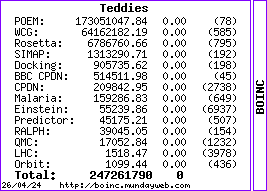
|
|
Micro/craft Send message Joined: 20 Jan 06 Posts: 2 Credit: 31,322 RAC: 0 |
Are there any plans to allow a much finer adjustment for Target CPU time, like adjusting to 1/10s of an hour rather than 2 hours, which is rather coarse? |
|
Scribe Send message Joined: 2 Nov 05 Posts: 284 Credit: 157,359 RAC: 0 |
Why? |
|
Micro/craft Send message Joined: 20 Jan 06 Posts: 2 Credit: 31,322 RAC: 0 |
Why? Just asking, not complaining. :-) I'd like to keep a maximum presence in RAH in 3 completed WUs/day, while still allowing a steady 1 Wu/day on EAH, where my current batch of alberts run 3.56hrs to completion. Ideally, I'd set max CPU time to 6.8 hrs, so 3 x 6.8 = 20.4 + 3.56 = 23.96 would work out very neatly. Why not? Would this change be difficult to implement? Michael edit - This rig gets an awful lot of crunching done in 6.8 hours, it was doing the old einstein WUs in < 5 hrs, consistently. |
|
FluffyChicken Send message Joined: 1 Nov 05 Posts: 1260 Credit: 369,635 RAC: 0 |
|
|
Astro Send message Joined: 2 Oct 05 Posts: 987 Credit: 500,253 RAC: 0 |
Why? Thats my name pronounced backwards.....Y NOT... tony OK,... This post is OT and can be deleted now by any moderator. LOL |
Message boards :
Number crunching :
New Rosetta 4.82

©2025 University of Washington
https://www.bakerlab.org