Posts by G.L.I.S.
|
1)
Message boards :
Number crunching :
Problems and Technical Issues with Rosetta@home
(Message 109469)
Posted 18 Jul 2024 by  G.L.I.S. G.L.I.S.
Post: Still... 'completed awaiting validation'... More credits gone, along with electricity and time? |
|
2)
Message boards :
Number crunching :
Wu's ignoring my target time.
(Message 108676)
Posted 5 Nov 2023 by  G.L.I.S. G.L.I.S.
Post: I would like to add that there is a significant discrepancy in the granting of credits between the 2 types of WUs |
|
3)
Message boards :
Number crunching :
Wu's ignoring my target time.
(Message 108647)
Posted 31 Oct 2023 by  G.L.I.S. G.L.I.S.
Post: The way I manage my range as a volunteer, I am able to manage it better with WUs lasting around 28000 sec. Then do as you want... EDIT: and an extension of time, in relation to today's more elastic duration Thanks Regards |
|
4)
Message boards :
Number crunching :
Problems and Technical Issues with Rosetta@home
(Message 103491)
Posted 23 Nov 2021 by  G.L.I.S. G.L.I.S.
Post: I just encountered an issue. My BOINC client cannot recieve any Rosetta@Home projects.VirtualBox, is not compatible and does not work in Windows if Microsoft Hyper-V is enabled. First of all, uninstall any component of Hypr-V from your system.  Windows it will restart, then try again. If again, BOIN Manager, should give you the same warning, you will have to open 'Windows PowerShell' (with administrator rights) and type (copy-paste): bcdedit /set hypervisorlaunchtype off and press [OK] Subsequently 'exit' ... Restart Windows and now BOINC, should be able to download the wus |
|
5)
Message boards :
Number crunching :
Not getting any python work
(Message 103438)
Posted 19 Nov 2021 by  G.L.I.S. G.L.I.S.
Post: @ Greg_BE I'm sorry that wus python cannot be downloaded. You can try to edit the file I posted, called 'Scheduler projects.txt' as follows (copy and paste) : Scheduling_priority_to_rah_make_work_rosetta_python_projects_work_units Server computer name=bwsrv1 Of course I can't guarantee anything about its actual effectiveness, it's just an attempt ... P.S. the 'app_config.xml' file it is still necessary in any case. I forgot (I took it for granted) ... Virtualization must be enabled in the BIOS (CMOS): Intel VT-x or AMD-V depending on the processor installed. With the securable app https://securable.it.uptodown.com/windows/download verify the effective operation of virtualization. Seeing it enabled in the task manager CPU performance is not enough. If everything is ok, it is complete: 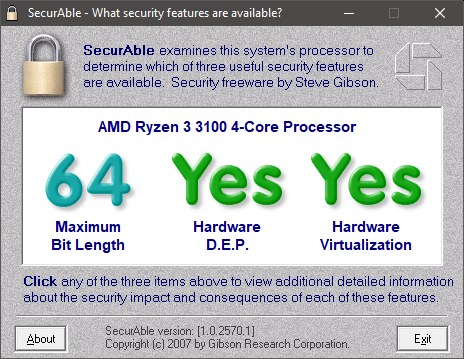
|
|
6)
Message boards :
Number crunching :
Problems and Technical Issues with Rosetta@home
(Message 103405)
Posted 18 Nov 2021 by  G.L.I.S. G.L.I.S.
Post: I've never been able to get more than one python task running simultaneously. Are you sure you have set the CPU(s) usage to 100%, in 'Processing preferences'? |
|
7)
Message boards :
Number crunching :
Not getting any python work
(Message 103373)
Posted 17 Nov 2021 by  G.L.I.S. G.L.I.S.
Post: Yesterday I was unable to communicate with the server, today it started sending alerts again. In my experience (always regarding the topic of the original post) the best 'app_config.xml (*) (**)' is: ------------------------------------ <app_config> <app> <name>rosetta_python_projects</name> </app> <app_version> <app_name>rosetta_python_projects</app_name> <plan_class>vbox64</plan_class> </app_version> </app_config> ------------------------------------- The multithreading logically I am not able to activate it and I always find that 2 physical cores of the processor are left free (the logical cores are not used). I assume (example) that with CPU 8 core FX, max 6 wus are processed simultaneously. I repeat, with Ryzen 3 3100, max 2 (python) wus, with Ryzen 5 3600, max 4 (python) wus, simultaneously. (*) Obviously, if you also want to download/modulate Rosetta 4.2, the file must be suitably integrated with the appropriate strings. In this case the wus should/could occupy the rest of the CPU's free cores/threads. (**) After each modification to the 'app_config.xml' file, save and refresh the page and pages back. Then click on 'Read configuration files', from the 'Options' menu of the BOINC client. Sometimes, it should be necessary to exit BOINC and also terminate it from 'Task Manager', then restart the program. |
|
8)
Message boards :
Number crunching :
Not getting any python work
(Message 103357)
Posted 16 Nov 2021 by  G.L.I.S. G.L.I.S.
Post: [quote][quote]Yeah ok...but where in the file with all the other text? top of the pile or what? ?? What exactly are you referring to with: 'all other text' |
|
9)
Message boards :
Number crunching :
Not getting any python work
(Message 103356)
Posted 16 Nov 2021 by  G.L.I.S. G.L.I.S.
Post: Oh...ok,thanksUpdate: "the workaround" to be able to download the wus pythons, it seems not to work anymore ...Rosetta 4.20 Tasks are now available again. For several days there, they weren't (apart from the very occasional RB Task or a resend). |
|
10)
Message boards :
Number crunching :
Not getting any python work
(Message 103346)
Posted 16 Nov 2021 by  G.L.I.S. G.L.I.S.
Post: Update: "the workaround" to be able to download the wus pythons, it seems not to work anymore ... Maybe something on the server might have changed. In case of positive updates, I will post the results. Sorry for the inconvenience Byez |
|
11)
Message boards :
Number crunching :
Not getting any python work
(Message 103344)
Posted 16 Nov 2021 by  G.L.I.S. G.L.I.S.
Post: Yeah ok...but where in the file with all the other text? top of the pile or what? I don't think I fully understand the question, however, to recap In addition to the text file named 'Schduler projects', the content of which will be: Scheduling priority WUs: rah_make_work_rosetta_python_projects It will need to be integrated with an 'app_config.xml' file with dedicated content, such as: <app_config> <app> <name>rosetta_python_projects</name> <avg_concurrent>4</avg_concurrent> <max_concurrent>4</max_concurrent> </app> <app_version> <app_name>rosetta_python_projects_v1.03</app_name> <plan_class>vbox_64</plan_class> <avg_ncpus>1</avg_ncpus> <max_threads>1</max_threads> <max_mem_usage>14592</max_mem_usage> </app_version> </app_config> This content is just an example! (to 16GB RAM system) |
|
12)
Message boards :
Number crunching :
Not getting any python work
(Message 103315)
Posted 15 Nov 2021 by  G.L.I.S. G.L.I.S.
Post: Where does this text go? On a file (.txt), into Rosetta's directory 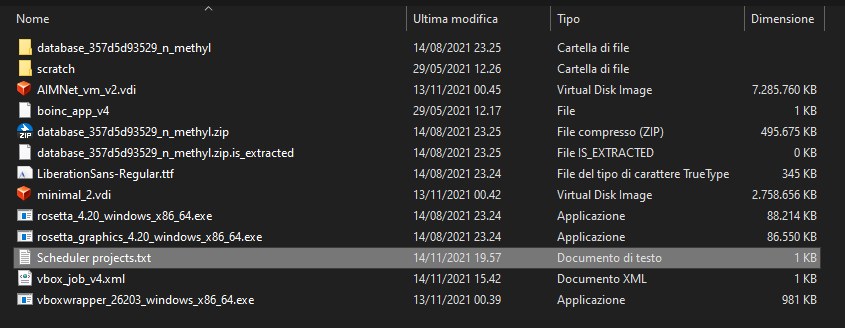
|
|
13)
Message boards :
Number crunching :
Not getting any python work
(Message 103290)
Posted 14 Nov 2021 by  G.L.I.S. G.L.I.S.
Post: Perhaps the project, need an add program: https://docs.docker.com/toolbox/ If the project accelerates, the science will gain. |
|
14)
Message boards :
Number crunching :
Not getting any python work
(Message 103278)
Posted 14 Nov 2021 by  G.L.I.S. G.L.I.S.
Post: The first few times he also answered me with the same sentence, but now ...  [/url] [/url]
|
|
15)
Message boards :
Number crunching :
Not getting any python work
(Message 103277)
Posted 14 Nov 2021 by  G.L.I.S. G.L.I.S.
Post: sorry for the grammatical error, it is corrected by adding the 'c' :( However, only wus python comes down with the .txt file in question |
|
16)
Message boards :
Number crunching :
Not getting any python work
(Message 103262)
Posted 14 Nov 2021 by  G.L.I.S. G.L.I.S.
Post: Try: Close BOINC client. Put a file called Sheduler projects.txt, in the boinc.bakerlab.org_rosetta folder. Write it: Sheduling priority WUs: rah_make_work_rosetta_python_projects Save and update. Pre-emptively add BOINC space to the disk where the same is installed, via Options -> Processing preferences -> Disk and memory. At least 30GB, otherwise the WUs won't go down (and could download Rosetta's wus). If the space is insufficient the project will warn. --------------------------------------------------------------------------------------------- I also tried to edit the app_config.xml file, for a Ryzen 3 3100 (4C / 8T), 16GB RAM as follows: <app_config> <app> <name>rosetta_python_projects</name> <avg_concurrent>3</avg_concurrent> <max_concurrent>3</max_concurrent> </app> <app_version> <app_name>rosetta_python_projects_v1.03</app_name> <plan_class>vbox_64_mt</plan_class> <avg_ncpus>2</avg_ncpus> <max_ncpus>2</max_ncpus> </app_version> </app_config> The purpose was to test the possibility of multithreading, but the file: vboxwrapper_26203_windows_x86_64.exe (981 KB) does not allow this. Perhaps because it is incomplete. Another file from another project allows it and works: vboxwrapper_26200_windows_x86_64.exe (1452 KB). I also tried to replace it, but it is automatically restored from the project. However, on the Ryzen 3100, it processes a maximum of 2 wus at a time, while on the Ryzen 3600 (32GB RAM), the wus processed are 4. Any changes I have tried to the app-config.xml file are totally ignored, even when restarting the BOINC client. The amount of RAM is not a problem. Byez |
|
17)
Message boards :
Number crunching :
What do all of these little credit scores mean?
(Message 93490)
Posted 5 Apr 2020 by  G.L.I.S. G.L.I.S.
Post: Bah ... personally I follow a diet, according to my blood type and I derive many benefits from it (moreover, I believe it is preserving me from Covid19 contamination), so I know well the positive effect on me of proteins. For me that's what matters! And if scientists (rightly) care how they do or how they behave, well ... I give them a hand if I can and when / how I can. R @ H is a way, which provides a sort of virtual compensation in exchange for my support. If this fails, my voluntary "efforts" ... even economic ones, are thwarted, so I do not consider myself a narcissist, especially when those who "judge" keep the boincstats in good evidence in the signature. I just don't want to be fooled! |
|
18)
Message boards :
Number crunching :
What do all of these little credit scores mean?
(Message 93466)
Posted 5 Apr 2020 by  G.L.I.S. G.L.I.S.
Post: Hi, when you have solved the problem, maybe I will come back to crunch for you 
|
|
19)
Message boards :
Number crunching :
RosettaCommons release Rosetta 3.11
(Message 91655)
Posted 6 Feb 2020 by  G.L.I.S. G.L.I.S.
Post: I am interested, as I am blood group 0 +. I derive many benefits from proteins. If it had multithreading and / or SIMD oriented applications, it would be better for me. |
|
20)
Message boards :
Number crunching :
RosettaCommons release Rosetta 3.11
(Message 91417)
Posted 30 Nov 2019 by  G.L.I.S. G.L.I.S.
Post: Very interesting, but honestly I got tired of throwing electricity because of WUs, which give error after a few hours of work. If R @ H has improved applications, I gladly give my contribution, but they must be able to be selected independently, without having to necessarily download other bad ones. P.S. for information purposes only, AMD provides a good compiler for C/C++ : https://developer.amd.com/amd-aocc/ |
Next 20

©2025 University of Washington
https://www.bakerlab.org