getting started problem
Questions and Answers : Windows : getting started problem
| Author | Message |
|---|---|
|
AllabertA Send message Joined: 22 Dec 05 Posts: 3 Credit: 37,560 RAC: 0 |
I have created an account (entered email and password) and selected "attach project" in BOINC, entered rosetta project url, and then it asks me about my account. So, I select "use existing account" (I have just created one, haven't I), and then it asks me the email and password. Whether I enter my password i used in creating an account, or the account key I received in the email, it doesn't seem to work... |
|
J D K Send message Joined: 23 Sep 05 Posts: 168 Credit: 101,266 RAC: 0 |
|
|
AllabertA Send message Joined: 22 Dec 05 Posts: 3 Credit: 37,560 RAC: 0 |
And what does it tell you.... When I enter email and my password, it says "failed to attach to project", and nothing under "messages from server box" When I enter email and the account key I got mailed to me, it says "account not found, check email and password" |
|
AllabertA Send message Joined: 22 Dec 05 Posts: 3 Credit: 37,560 RAC: 0 |
oh it looks fixed now... i had to select "run always" under "commands", instead of "run based on preferences"... |
 david gunnells david gunnellsSend message Joined: 17 Dec 05 Posts: 1 Credit: 338,129 RAC: 0 |
And what does it tell you.... I have the same problem. I am trying to attach this project to another machine that is running BOINC. I put my email address and account ID (don't have a password) and get the "Account not found" error: "Check the email address and password, and try again". I have tried changing the Run and Network settings, but none of them result in success. Is there a way for me to get around this? david [edit]setting the password and using that when attaching allowed me to add rosetta...[/edit] 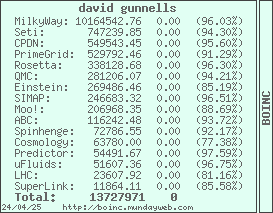
|
Questions and Answers :
Windows :
getting started problem

©2026 University of Washington
https://www.bakerlab.org
