Problem getting work ?
Message boards : Cafe Rosetta : Problem getting work ?
| Author | Message |
|---|---|
|
MikeD Send message Joined: 17 Sep 05 Posts: 14 Credit: 51,715 RAC: 0 |
Thanks very much, that solved the problem. Guess it would have been good to read the instructions ! ;-) |
|
RDC Send message Joined: 16 Sep 05 Posts: 43 Credit: 101,644 RAC: 0 |
I installed BOINC an hour ago and the Manager/Messages says "Insufficient work;requesting more". Is this normal ? I use the Zone Alarm firewall and am wondering if the Manager or Client definitions should be allowed Server rights ? I typically don't allow that.. Anyone have thoughts about what's happening ? You haven't attached to any projects. You need to go the projects tab and there will be a button that says "attach to new project". Click that and then enter the information you received in the e-mail which is the project URL and account key. It'll start downloading the files then and then start crunching. |
|
MikeD Send message Joined: 17 Sep 05 Posts: 14 Credit: 51,715 RAC: 0 |
I installed BOINC an hour ago and the Manager/Messages says "Insufficient work;requesting more". Is this normal ? I use the Zone Alarm firewall and am wondering if the Manager or Client definitions should be allowed Server rights ? I typically don't allow that.. Anyone have thoughts about what's happening ? |
![View the profile of [B^S] Paul@home Profile](https://boinc.bakerlab.org/rosetta/img/head_20.png) [B^S] Paul@home [B^S] Paul@homeSend message Joined: 18 Sep 05 Posts: 34 Credit: 393,096 RAC: 0 |
Mike, (and anyone else who is interested!) There is a very comprehensive BOINC documentation web site available that will answer just about any question you have - the BOINC WIKI: http://boinc-doc.net/boinc-wiki/index.php?title=Main_Page Of course, you can always post questions to any of the BOINC forums and will find plenty of people willing to help out! :) Shameless plug: Come visit us at www.boincsynergy.com if you have any questions / problems at all! cheers, Paul. Wanna visit BOINC Synergy team site? Click below!  Join BOINC Synergy Team |
 Kajunfisher KajunfisherSend message Joined: 16 Sep 05 Posts: 15 Credit: 10,292 RAC: 0 |
I have a link to the Boinc Wiki in my sig. Just click it. :-) 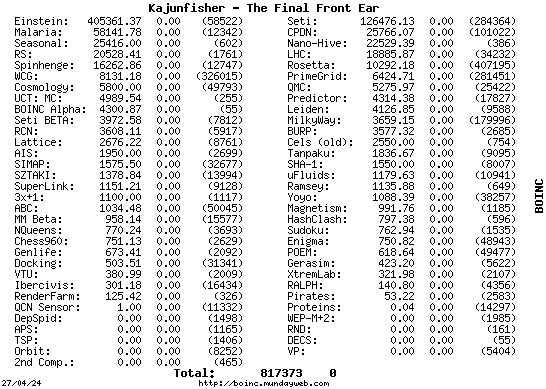
|
 Steve Timberlake Steve TimberlakeSend message Joined: 22 Nov 05 Posts: 5 Credit: 199,197 RAC: 0 |
You haven't attached to any projects. You need to go the projects tab and there will be a button that says "attach to new project". Click that and then enter the information you received in the e-mail which is the project URL and account key. It'll start downloading the files then and then start crunching. Where is the projects tab? I'm a SETI user and have downloaded BOINC software already, and have signed up for Rosetta, but it's unclear as to how I go about attaching a new project to the existing software. I surely don't have to install a separate copy, do I? |
 Rebirther RebirtherSend message Joined: 17 Sep 05 Posts: 116 Credit: 41,315 RAC: 0 |
You haven't attached to any projects. You need to go the projects tab and there will be a button that says "attach to new project". Click that and then enter the information you received in the e-mail which is the project URL and account key. It'll start downloading the files then and then start crunching. I hope this will help out ;) http://boinc-doc.net/boinc-wiki/index.php?title=Projects_Tab |
 Steve Timberlake Steve TimberlakeSend message Joined: 22 Nov 05 Posts: 5 Credit: 199,197 RAC: 0 |
Ah. If I'd clicked the icon in the system bar I'd have seen the option to open the BOINC manager, and all would have become, if not clear, at least less muddy. In my defense, it was nearly 10:00pm. ;) Thanks for the help; I'm now successfully attached (which, if I had a wife, might surprise her). |
Message boards :
Cafe Rosetta :
Problem getting work ?

©2025 University of Washington
https://www.bakerlab.org