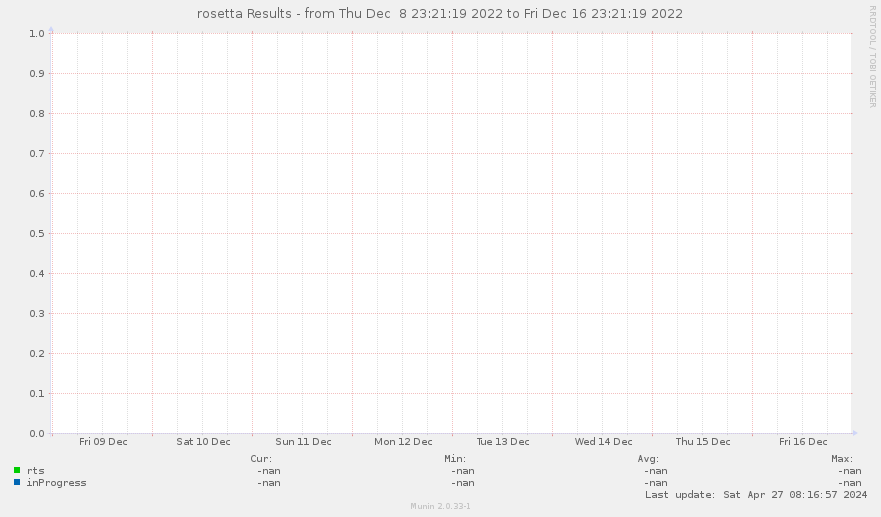Problen downloading work tasks.
Message boards : Number crunching : Problen downloading work tasks.
Previous · 1 · 2 · 3 · 4 · 5 . . . 6 · Next
| Author | Message |
|---|---|
 Grant (SSSF) Grant (SSSF)Send message Joined: 28 Mar 20 Posts: 1926 Credit: 18,534,891 RAC: 0 |
Edit: Reading this thread again from the top, I'm suspicious of whether you're running Norton and have Secure VPN turned on. I have it on 3 or 4 of my PCs and it's fine on all but one, which is constantly restarting Secure VPN and it's knocking out our email and access to web pages in a really weird way. Turning it off and turning off Auto VPN is an immediate solution. No idea why it's happening on that one but not all the others.Given the number of posts, and the fact that while there is work being dished out it is well below the usual levels this is more than just an issue with some systems & as the Server Staus page does show the download server as not running, the project at the very least should restart the download server and see if that resolves the problem (with both the downloads and the reporting of the server status). Grant Darwin NT |
|
hadron Send message Joined: 4 Sep 22 Posts: 70 Credit: 2,080,995 RAC: 5 |
I would say it's a pure Linux problem. I have no problems on my Windows computers. Only on my Linux computer does it not want to download the rest. I don't believe you, not for one nanosecond. When the server status page says the download server isn't running, it isn't running, and no one is getting any tasks sent down to them. |
 Grant (SSSF) Grant (SSSF)Send message Joined: 28 Mar 20 Posts: 1926 Credit: 18,534,891 RAC: 0 |
When the server status page says the download server isn't running, it isn't running, and no one is getting any tasks sent down to them.Even though all the other stats show that they are. Grant Darwin NT |
|
hadron Send message Joined: 4 Sep 22 Posts: 70 Credit: 2,080,995 RAC: 5 |
When the server status page says the download server isn't running, it isn't running, and no one is getting any tasks sent down to them.Even though all the other stats show that they are. Perhaps you can tell me how to get around all these 403 errors then, because that is all I've been seeing since this mess began. |
|
pututu Send message Joined: 12 Jun 16 Posts: 5 Credit: 10,028,325 RAC: 0 |
When the server status page says the download server isn't running, it isn't running, and no one is getting any tasks sent down to them.Even though all the other stats show that they are. I think you should try to run this under windows instead of linux. Somehow it works in my windows but not linux. |
|
Jean-David Beyer Send message Joined: 2 Nov 05 Posts: 221 Credit: 7,587,304 RAC: 26 |
I think you should try to run this under windows instead of linux. My little computer runs Windows 10 and it did download a bunch of Rosetta tasks this afternoon. But this big fast computer with 64 Gigabytes of RAM which ran Rosetta perfectly until very recently, suddenly stopped receiving Rosetta tasks perhaps a week ago when there were no tasks available. And a day or two ago, I got these tasks to tease me, but they resist downloading. They are attached to the same router to my 75 Megabit/second Internet connection. Fri 16 Dec 2022 11:31:45 PM EST | Rosetta@home | Started download of rb_12_15_464343_459634_ab_t000__robetta.200.9mers.index.gz Fri 16 Dec 2022 11:31:48 PM EST | | Project communication failed: attempting access to reference site Fri 16 Dec 2022 11:31:48 PM EST | Rosetta@home | Temporarily failed download of rb_12_15_464343_459634_ab_t000__robetta.200.9mers.index.gz: transient HTTP error Fri 16 Dec 2022 11:31:48 PM EST | Rosetta@home | Backing off 05:20:10 on download of rb_12_15_464343_459634_ab_t000__robetta.200.9mers.index.gz Fri 16 Dec 2022 11:31:49 PM EST | | Internet access OK - project servers may be temporarily down. What is there about Unix/Linux that keeps getting HTTP errors on downloading tasks, when ClimatePrediction, Einstein, MilkyWay, Universe, and WorldCommunityGrid do not have trouble? And Rosetta used to be able to download tasks too. I can obviously send and receive from the Rosetta web site. I can send and receive from the download server as well. It is kinda slow, but it works. Other sites are faster. $ ping -c 5 boinc-files.bakerlab.org <---<<< PING boinc-files.bakerlab.org (128.95.160.135) 56(84) bytes of data. 64 bytes from fw2.ipd.uw.edu (128.95.160.135): icmp_seq=1 ttl=50 time=74.1 ms 64 bytes from fw2.ipd.uw.edu (128.95.160.135): icmp_seq=2 ttl=50 time=73.10 ms 64 bytes from fw2.ipd.uw.edu (128.95.160.135): icmp_seq=3 ttl=50 time=73.9 ms 64 bytes from fw2.ipd.uw.edu (128.95.160.135): icmp_seq=4 ttl=50 time=75.5 ms 64 bytes from fw2.ipd.uw.edu (128.95.160.135): icmp_seq=5 ttl=50 time=74.5 ms --- boinc-files.bakerlab.org ping statistics --- 5 packets transmitted, 5 received, 0% packet loss, time 4002ms rtt min/avg/max/mdev = 73.906/74.374/75.458/0.647 ms $ ping -c 5 www.facebook.com <---<<< PING star-mini.c10r.facebook.com (31.13.71.36) 56(84) bytes of data. 64 bytes from edge-star-mini-shv-01-lga3.facebook.com (31.13.71.36): icmp_seq=1 ttl=58 time=6.56 ms 64 bytes from edge-star-mini-shv-01-lga3.facebook.com (31.13.71.36): icmp_seq=2 ttl=58 time=7.27 ms 64 bytes from edge-star-mini-shv-01-lga3.facebook.com (31.13.71.36): icmp_seq=3 ttl=58 time=6.32 ms 64 bytes from edge-star-mini-shv-01-lga3.facebook.com (31.13.71.36): icmp_seq=4 ttl=58 time=7.73 ms 64 bytes from edge-star-mini-shv-01-lga3.facebook.com (31.13.71.36): icmp_seq=5 ttl=58 time=6.72 ms --- star-mini.c10r.facebook.com ping statistics --- 5 packets transmitted, 5 received, 0% packet loss, time 4005ms rtt min/avg/max/mdev = 6.317/6.918/7.729/0.514 ms 
|
|
.clair. Send message Joined: 2 Jan 07 Posts: 274 Credit: 26,399,595 RAC: 0 |
Well I have both Microsoft and Linux here , Both my Linux and MS systems have downloads in `project backoff` and `transient http error` etc And on my tasks page they show as `in progress` Have we got dumped with a heap of Ghost tasks that may never download time for an experiment and abort the lot from one system and see if I can get some new ones don't have any vpn or NortOnYourLife softly ware and I have bashed the retry buttons often . I do see that the tasks in progress has gone up on the server status page, so some systems out there are getting work , just not me/us whatever I/we do , including reboot system , so the problem is sporadic So , some of us get work some don't , now all we need is someone back at the Lab to work out why and do something about it Hmmm , this being the modern Rosetta it may get fixed by next year (its not that far away) . . . . Edit , after aborting all tasks from the download que from one system and press update I still get 17/12/2022 12:01:38 | Rosetta@home | update requested by user 17/12/2022 12:01:44 | Rosetta@home | Sending scheduler request: Requested by user. 17/12/2022 12:01:44 | Rosetta@home | Not requesting tasks: some download is stalled 17/12/2022 12:01:46 | Rosetta@home | Scheduler request completed 17/12/2022 12:01:46 | Rosetta@home | Project requested delay of 31 seconds even though I have no tasks waiting / stuck to download on that system The aborted downloads now show as `error while downloading` It was worth a try I hate zombie tasks nnnn |
|
Bryn Mawr Send message Joined: 26 Dec 18 Posts: 440 Credit: 15,203,569 RAC: 419 |
Regardless of the Server Staus page, work is being sent out. Yes, the Scheduler is allocating work and therefore the system sees it as “In Progress” but the Download Server is down and therefore the users are not getting the work whether they be Windows of Linux. The Ready to Send queue is at 29,000 and should stay that way until the Queued figure on the front page drops to zero, the fact that it is steady at 6,340,000 or thereabouts shows that no work is making it to the volunteers. |
|
Jean-David Beyer Send message Joined: 2 Nov 05 Posts: 221 Credit: 7,587,304 RAC: 26 |
Yes, the Scheduler is allocating work and therefore the system sees it as “In Progress” but the Download Server is down and therefore the users are not getting the work whether they be Windows of Linux. That makes good sense, but i checked my Windows box and it downloaded a coupla dozen Rosetta tasks between 2:57 and 7:43PM yesterday; Three of them are currently running and the rest are in queue on my Windows machine. There may have been some that came in earlier. One has already completed successfully. Task 1510540883 Name KC_13mer_13_hallucinated_51_25_SAVE_ALL_OUT_2937287_27_0 Workunit 1344007211 Created 16 Dec 2022, 16:19:25 UTC Sent 16 Dec 2022, 19:57:07 UTC Report deadline 19 Dec 2022, 19:57:07 UTC Received 17 Dec 2022, 12:54:48 UTC Server state Over Outcome Success Client state Done Exit status 0 (0x00000000) Computer ID 5958977 Run time 7 hours 58 min 39 sec CPU time 7 hours 56 min 27 sec Validate state Valid On this, my Linux box, those 22 files are still there, waiting for the backoff to expire, which will be in a few minutes. Nope: while typing this, the backoff has increased. I manually poked every one of them and now they all must wait about five hours before it will try again. Grrrr. 
|
|
Bryn Mawr Send message Joined: 26 Dec 18 Posts: 440 Credit: 15,203,569 RAC: 419 |
Yes, the Scheduler is allocating work and therefore the system sees it as “In Progress” but the Download Server is down and therefore the users are not getting the work whether they be Windows of Linux. Then I apologise for my misinformation, in my defence I don't have a Windows box so I was working from first principles :-) |
|
UBT - wbiz Send message Joined: 5 Feb 21 Posts: 7 Credit: 2,717,212 RAC: 22,718 |
Cleaner has pulled the download server's plug out to use the vacuum cleaner. |
|
hadron Send message Joined: 4 Sep 22 Posts: 70 Credit: 2,080,995 RAC: 5 |
Restart your boinc client to clear any "stalled downloads". It won't help in getting the downloads to complete, of course, but at least it gets rid of one small problem. |
|
Jean-David Beyer Send message Joined: 2 Nov 05 Posts: 221 Credit: 7,587,304 RAC: 26 |
Restart your boinc client to clear any "stalled downloads". OK: I aborted the downloads that would not download for a couple of days. I restarted the boinc-client. Now I have 14 new tasks that will not download. Same symptoms as before. I still have connectivity to the download server. What small problem did it remove? Sat 17 Dec 2022 12:14:08 PM EST | Rosetta@home | Started download of KC_12mer_12_hallucinated_84_99.zip Sat 17 Dec 2022 12:14:08 PM EST | Rosetta@home | Started download of KC_13mer_13_hallucinated_112_231.zip Sat 17 Dec 2022 12:14:09 PM EST | | Internet access OK - project servers may be temporarily down. Sat 17 Dec 2022 12:14:09 PM EST | Rosetta@home | Temporarily failed download of KC_12mer_12_hallucinated_84_99.zip: transient HTTP error Sat 17 Dec 2022 12:14:09 PM EST | Rosetta@home | Backing off 00:07:23 on download of KC_12mer_12_hallucinated_84_99.zip Sat 17 Dec 2022 12:14:09 PM EST | Rosetta@home | Temporarily failed download of KC_13mer_13_hallucinated_112_231.zip: transient HTTP error Sat 17 Dec 2022 12:14:09 PM EST | Rosetta@home | Backing off 00:06:38 on download of KC_13mer_13_hallucinated_112_231.zip $ ping -c 5 boinc-files.bakerlab.org PING boinc-files.bakerlab.org (128.95.160.134) 56(84) bytes of data. 64 bytes from fw1.ipd.uw.edu (128.95.160.134): icmp_seq=1 ttl=50 time=71.8 ms 64 bytes from fw1.ipd.uw.edu (128.95.160.134): icmp_seq=2 ttl=50 time=71.1 ms 64 bytes from fw1.ipd.uw.edu (128.95.160.134): icmp_seq=3 ttl=50 time=72.6 ms 64 bytes from fw1.ipd.uw.edu (128.95.160.134): icmp_seq=4 ttl=50 time=71.6 ms 64 bytes from fw1.ipd.uw.edu (128.95.160.134): icmp_seq=5 ttl=50 time=70.6 ms --- boinc-files.bakerlab.org ping statistics --- 5 packets transmitted, 5 received, 0% packet loss, time 4004ms rtt min/avg/max/mdev = 70.604/71.538/72.599/0.695 ms 
|
|
hadron Send message Joined: 4 Sep 22 Posts: 70 Credit: 2,080,995 RAC: 5 |
Restart your boinc client to clear any "stalled downloads". It got rid of the problem that, after you aborted the other tasks, you weren't getting any new ones because of some "stalled" download. I did say it wouldn't solve the problem of not being able to download the new tasks, didn't I? |
|
Jean-David Beyer Send message Joined: 2 Nov 05 Posts: 221 Credit: 7,587,304 RAC: 26 |
It got rid of the problem that, after you aborted the other tasks, you weren't getting any new ones because of some "stalled" download. So all that exercise did was replace an old set of undownloadable tasks with a new set of undownloadable tasks. 
|
|
hadron Send message Joined: 4 Sep 22 Posts: 70 Credit: 2,080,995 RAC: 5 |
It got rid of the problem that, after you aborted the other tasks, you weren't getting any new ones because of some "stalled" download. Mother of God, Jean-David, you said you aborted the old tasks, and then couldn't get any new ones because of stalled downloads. I merely told you how to get rid of those "stalled downloads." What more do you want? |
|
.clair. Send message Joined: 2 Jan 07 Posts: 274 Credit: 26,399,595 RAC: 0 |
It got rid of the problem that, after you aborted the other tasks, you weren't getting any new ones because of some "stalled" download. Errm , That would be tasks that download and crunch without any bother ;-) |
|
Jean-David Beyer Send message Joined: 2 Nov 05 Posts: 221 Credit: 7,587,304 RAC: 26 |
Mother of God, Jean-David, you said you aborted the old tasks, and then couldn't get any new ones because of stalled downloads. I know I could not get any new ones, but only because the new ones stalled just as did the old ones. I do not think I ever said why, because I have no idea why. How many days does it take for them to fix the download server so it will serve tasks to Linux machines? Somehow it serves Windows machines. And all five of my other projects serve Linux machines too. And Rosetta used to work too. 
|
|
vdquang Send message Joined: 29 Sep 06 Posts: 11 Credit: 1,682,872 RAC: 1 |
I use an Windows 7 (64-bit) machine and BOINC with the virtual box. And I cannot get rid of those "stalled downloads". What to do now? |
|
Jean-David Beyer Send message Joined: 2 Nov 05 Posts: 221 Credit: 7,587,304 RAC: 26 |
I use an Windows 7 (64-bit) machine and BOINC with the virtual box. And I cannot get rid of those "stalled downloads". What to do now? I have a machine running Windows 10 (64-bit) without the virtual box, and it has no trouble getting downloads. What version of the boinc client is your machine using? My Linux machine is using 7.20.2 and it does not work, though it does for all 5 of my other projects. Trouble is, my Windows machine is running the same version. But if yuor Windows 7 machine is using an older client, this may be the problem. I am, by no means, a Windows expert. 
|
Message boards :
Number crunching :
Problen downloading work tasks.

©2026 University of Washington
https://www.bakerlab.org