| Author | Message |
|---|
mikey
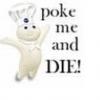
Send message
Joined: 5 Jan 06
Posts: 1898
Credit: 12,860,414
RAC: 1,320

|
I've clocked down a 2nd time from 4768 to 4659 to gain any kind of stability.
Now pretty much at standard clock - 4314.7MHz.
Can't even say it's stable, except it hasn't crashed within 5 minutes of a reboot - even had problems at 4000Mhz before a little fiddling around from base clock moved it up a little.
I might have to put my FX8350 back in, in case it's the CPU. I haven't run at such a low temperature since I first had it installed
I had to run fewer tasks at one time on some of mine to keep them running 24/7, I also keep one cpu core free for the gpu to use even if it isn't required.
Too late. The PC broke altogether - couldn't even reach the desktop without crashing.
Replaced the FX8370 with the spare FX8350 and - don't ask me how - I lost all video output. No idea if it hit the desktop. Not sure if somehow I damaged my graphics card, or the circuit board.
So I'm trying to order a new Mb/CPU/RAM/Drive and my supplier is so busy I can't even get through on the phones.
Now back at work, I'm doing to try and email an order enquiry, but the chances of me getting what I want by Christmas is looking highly unlikely.
Worst possible time *sob*
Hmmm that doesn't sound good, I hope you can get thru soon AND get your new parts asap!!!
|
|
Sid Celery
Send message
Joined: 11 Feb 08
Posts: 2538
Credit: 47,093,569
RAC: 11,751

|
I've clocked down a 2nd time from 4768 to 4659 to gain any kind of stability.
Now pretty much at standard clock - 4314.7MHz.
Can't even say it's stable, except it hasn't crashed within 5 minutes of a reboot - even had problems at 4000Mhz before a little fiddling around from base clock moved it up a little.
I might have to put my FX8350 back in, in case it's the CPU. I haven't run at such a low temperature since I first had it installed
I had to run fewer tasks at one time on some of mine to keep them running 24/7, I also keep one cpu core free for the gpu to use even if it isn't required.
Too late. The PC broke altogether - couldn't even reach the desktop without crashing.
Replaced the FX8370 with the spare FX8350 and - don't ask me how - I lost all video output. No idea if it hit the desktop. Not sure if somehow I damaged my graphics card, or the circuit board.
So I'm trying to order a new Mb/CPU/RAM/Drive and my supplier is so busy I can't even get through on the phones.
Now back at work, I'm going to try and email an order enquiry, but the chances of me getting what I want by Christmas is looking highly unlikely.
Worst possible time *sob*
Hmmm that doesn't sound good, I hope you can get thru soon AND get your new parts asap!!!
It's becoming quite the saga.
An email exchange revealed that my prime supplier won't accept my PC case to build the motherboard etc into as we're both in the top UK tier of CV19 restrictions.
Moving on to my 2nd favourite supplier, they normally would install into my case, but they're also in the top UK tier of restrictions so currently won't.
On the plus side, they're prepared to install a CPU into my selected m/board and send it out 10 days quicker than my prime supplier <and> for 40GBP less (yay!)...
...but they're so swamped with orders, they're putting a hold on accepting further orders until they can see light at the end of the tunnel and ensure they have CPUs left (boo)
Further investigation reveals I <can> order a 3900X on the right m/b for 100GBP more (nett 60 but need more RAM at 110) or a 5800X for 190GBP more (nett 150). I'm mulling this over as the original cost was at my limit.
In the meantime I've ordered the M.2 drive & RAM from my prime supplier as they're cheaper, immediately available and fitting is trivial.
Separately I've got someone very local who can put it all together much more safely than I can (hands like cabbages)
To continue...
 
|
|
mikey
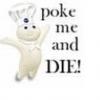
Send message
Joined: 5 Jan 06
Posts: 1898
Credit: 12,860,414
RAC: 1,320

|
I've clocked down a 2nd time from 4768 to 4659 to gain any kind of stability.
Now pretty much at standard clock - 4314.7MHz.
Can't even say it's stable, except it hasn't crashed within 5 minutes of a reboot - even had problems at 4000Mhz before a little fiddling around from base clock moved it up a little.
I might have to put my FX8350 back in, in case it's the CPU. I haven't run at such a low temperature since I first had it installed
I had to run fewer tasks at one time on some of mine to keep them running 24/7, I also keep one cpu core free for the gpu to use even if it isn't required.
Too late. The PC broke altogether - couldn't even reach the desktop without crashing.
Replaced the FX8370 with the spare FX8350 and - don't ask me how - I lost all video output. No idea if it hit the desktop. Not sure if somehow I damaged my graphics card, or the circuit board.
So I'm trying to order a new Mb/CPU/RAM/Drive and my supplier is so busy I can't even get through on the phones.
Now back at work, I'm going to try and email an order enquiry, but the chances of me getting what I want by Christmas is looking highly unlikely.
Worst possible time *sob*
Hmmm that doesn't sound good, I hope you can get thru soon AND get your new parts asap!!!
It's becoming quite the saga.
An email exchange revealed that my prime supplier won't accept my PC case to build the motherboard etc into as we're both in the top UK tier of CV19 restrictions.
Moving on to my 2nd favourite supplier, they normally would install into my case, but they're also in the top UK tier of restrictions so currently won't.
On the plus side, they're prepared to install a CPU into my selected m/board and send it out 10 days quicker than my prime supplier <and> for 40GBP less (yay!)...
...but they're so swamped with orders, they're putting a hold on accepting further orders until they can see light at the end of the tunnel and ensure they have CPUs left (boo)
Further investigation reveals I <can> order a 3900X on the right m/b for 100GBP more (nett 60 but need more RAM at 110) or a 5800X for 190GBP more (nett 150). I'm mulling this over as the original cost was at my limit.
In the meantime I've ordered the M.2 drive & RAM from my prime supplier as they're cheaper, immediately available and fitting is trivial.
Separately I've got someone very local who can put it all together much more safely than I can (hands like cabbages)
To continue...
Seems to me you need to learn how to biuld them yourself! Think chicken mcnuggets...ie parts is parts...and it's really easy as long as you pay attention to the details. YES I highly recommend you watch someone do it in person before you try it yourself, youtube videos are often unclear or don't focus on things like they should, but once you do the first one and it works you will be able to do it from then on without any problems other than making sure the mb fits in the case, the cpu is the right one for the mb, the psu is big enough, the gpu fits in the case, the mb has enough fan plugs for all the fans you want to use or you have enough adaptors for the psu plugs for the fans etc etc.
I watched my first one being built over 20 years ago and now only let others build them if I'm trying to keep the store open for business. Over the years I've built, and rebuilt, hundreds of pc's with only a few problems, usually caused by me being careless, that forced me to redo the whole thing from scratch. Yes i have bought cases that the mb didn't fit in but that was resolved by me moving another system into that case and me using the case that was now empty to build the new pc. Yes i have parts EVERYWHERE along with a few empty pc cases as well, my wife has put a cap on our electric bill and building more will exceed that so they sit empty.
|
|
Sid Celery
Send message
Joined: 11 Feb 08
Posts: 2538
Credit: 47,093,569
RAC: 11,751

|
Too late. The PC broke altogether - couldn't even reach the desktop without crashing.
Replaced the FX8370 with the spare FX8350 and - don't ask me how - I lost all video output. No idea if it hit the desktop. Not sure if somehow I damaged my graphics card, or the circuit board.
So I'm trying to order a new Mb/CPU/RAM/Drive and my supplier is so busy I can't even get through on the phones.
Now back at work, I'm going to try and email an order enquiry, but the chances of me getting what I want by Christmas is looking highly unlikely.
Worst possible time *sob*
Hmmm that doesn't sound good, I hope you can get thru soon AND get your new parts asap!!!
It's becoming quite the saga.
An email exchange revealed that my prime supplier won't accept my PC case to build the motherboard etc into as we're both in the top UK tier of CV19 restrictions.
Moving on to my 2nd favourite supplier, they normally would install into my case, but they're also in the top UK tier of restrictions so currently won't.
On the plus side, they're prepared to install a CPU into my selected m/board and send it out 10 days quicker than my prime supplier <and> for 40GBP less (yay!)...
...but they're so swamped with orders, they're putting a hold on accepting further orders until they can see light at the end of the tunnel and ensure they have CPUs left (boo)
Further investigation reveals I <can> order a 3900X on the right m/b for 100GBP more (nett 60 but need more RAM at 110) or a 5800X for 190GBP more (nett 150). I'm mulling this over as the original cost was at my limit.
In the meantime I've ordered the M.2 drive & RAM from my prime supplier as they're cheaper, immediately available and fitting is trivial.
Separately I've got someone very local who can put it all together much more safely than I can (hands like cabbages)
To continue...
Seems to me you need to learn how to biuld them yourself! Think chicken mcnuggets... ie parts is parts... and it's really easy as long as you pay attention to the details. YES I highly recommend you watch someone do it in person before you try it yourself, youtube videos are often unclear or don't focus on things like they should, but once you do the first one and it works you will be able to do it from then on without any problems other than making sure the mb fits in the case, the cpu is the right one for the mb, the psu is big enough, the gpu fits in the case, the mb has enough fan plugs for all the fans you want to use or you have enough adaptors for the psu plugs for the fans etc etc.
I watched my first one being built over 20 years ago and now only let others build them if I'm trying to keep the store open for business. Over the years I've built, and rebuilt, hundreds of pc's with only a few problems, usually caused by me being careless, that forced me to redo the whole thing from scratch. Yes I have bought cases that the mb didn't fit in but that was resolved by me moving another system into that case and me using the case that was now empty to build the new pc. Yes I have parts EVERYWHERE along with a few empty pc cases as well, my wife has put a cap on our electric bill and building more will exceed that so they sit empty.
I know you're right, but your point wrt careless problems being caused by you - I'm the same.
I have the cash to get someone to put it together, but not the cash to blow things up.
I do know <generally> how it all goes together, but my hands aren't as cooperative as my head.
The one thing I don't know is what plug goes in where and what voltage connector goes to what part of the board. If I could save the cash, I would, believe me.
On the plus side, I held my nose and went for the 5800X on a RoG Strix m/b last Thursday, hoping it would be delivered by this Wednesday
To my great shock I got contacted to say it was being delivered on Saturday, which sounds great but for the fact I was working 100miles away at the time, so delayed it until today.
With everything now here in one piece I'm waiting for a call back to get it all put together, so all looking very good right now, fingers crossed.
 
|
|
Sid Celery
Send message
Joined: 11 Feb 08
Posts: 2538
Credit: 47,093,569
RAC: 11,751

|
I've skimped a little on hardware in the past and suffered because of it. This is me learning my lessons. I'd look closely at the pricing of the CPUs.
For what you get, the Ryzen 7 5800X is somewhat overpriced.
Cores Threads Price ($Aus) cost per thread
Ryzen 5 5600X 6 12 $469 $39.08
Ryzen 7 5800X 8 16 $699 $43.69
Ryzen 9 5900X 12 24 $859 $35.80
Ryzen 9 5950X 16 32 $1249 $39.03 5600X boost 4.6GHz, 5800X 4.7GHz, 5900X 4.8GHz, 5950X 4.9GHz, Base clocks 3.7/3.8 except for 5950X being 3.4).
It's an extra $230 for another 2 cores for a 5800X v 5600X
It's an extra $160 for another 4 cores for a 5900X v 5800X
The 5900X is the present price/thread/performance winner. If you can afford it even the 5950X is better than the 5800X (if you have workloads that can make use of all the threads). Otherwise, the 5600X is a great option if you can't afford the other two. The 5800X really is a distant 4th choice.
I take your point entirely, but I keep focused and avoid the whole arms race aspect. I'm not ever going to pay the prices for the other models.
Grant:
I just wanted to say wrt my final sentence here, I lied.
Due to a combination of immediate availability and my own desperation, I shelled for the 5800X.
Yes, I have re-read your comment about it being a distant 4th choice on the power v price comparison...
There's always one, and apparently it's me. I am weak...
 
|
|
mikey
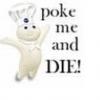
Send message
Joined: 5 Jan 06
Posts: 1898
Credit: 12,860,414
RAC: 1,320

|
I've skimped a little on hardware in the past and suffered because of it. This is me learning my lessons. I'd look closely at the pricing of the CPUs.
For what you get, the Ryzen 7 5800X is somewhat overpriced.
Cores Threads Price ($Aus) cost per thread
Ryzen 5 5600X 6 12 $469 $39.08
Ryzen 7 5800X 8 16 $699 $43.69
Ryzen 9 5900X 12 24 $859 $35.80
Ryzen 9 5950X 16 32 $1249 $39.03 5600X boost 4.6GHz, 5800X 4.7GHz, 5900X 4.8GHz, 5950X 4.9GHz, Base clocks 3.7/3.8 except for 5950X being 3.4).
It's an extra $230 for another 2 cores for a 5800X v 5600X
It's an extra $160 for another 4 cores for a 5900X v 5800X
The 5900X is the present price/thread/performance winner. If you can afford it even the 5950X is better than the 5800X (if you have workloads that can make use of all the threads). Otherwise, the 5600X is a great option if you can't afford the other two. The 5800X really is a distant 4th choice.
I take your point entirely, but I keep focused and avoid the whole arms race aspect. I'm not ever going to pay the prices for the other models.
Grant:
I just wanted to say wrt my final sentence here, I lied.
Due to a combination of immediate availability and my own desperation, I shelled for the 5800X.
Yes, I have re-read your comment about it being a distant 4th choice on the power v price comparison...
There's always one, and apparently it's me. I am weak...
LOL!!! Be sure to let us know how it does!!!
|
|
Sid Celery
Send message
Joined: 11 Feb 08
Posts: 2538
Credit: 47,093,569
RAC: 11,751

|
I've skimped a little on hardware in the past and suffered because of it. This is me learning my lessons. I'd look closely at the pricing of the CPUs.
For what you get, the Ryzen 7 5800X is somewhat overpriced.
[...]
The 5900X is the present price/thread/performance winner. If you can afford it even the 5950X is better than the 5800X (if you have workloads that can make use of all the threads). Otherwise, the 5600X is a great option if you can't afford the other two. The 5800X really is a distant 4th choice.
I take your point entirely, but I keep focused and avoid the whole arms race aspect. I'm not ever going to pay the prices for the other models.
Grant:
I just wanted to say wrt my final sentence here, I lied.
Due to a combination of immediate availability and my own desperation, I shelled for the 5800X.
Yes, I have re-read your comment about it being a distant 4th choice on the power v price comparison.
There's always one, and apparently it's me. I am weak...
LOL!!! Be sure to let us know how it does!!!
I expect it to go like sh1t off a shovel
(That's a compliment over here)
It better do anyway - it cost enough
 
|
|
mikey
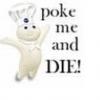
Send message
Joined: 5 Jan 06
Posts: 1898
Credit: 12,860,414
RAC: 1,320

|
I've skimped a little on hardware in the past and suffered because of it. This is me learning my lessons. I'd look closely at the pricing of the CPUs.
For what you get, the Ryzen 7 5800X is somewhat overpriced.
[...]
The 5900X is the present price/thread/performance winner. If you can afford it even the 5950X is better than the 5800X (if you have workloads that can make use of all the threads). Otherwise, the 5600X is a great option if you can't afford the other two. The 5800X really is a distant 4th choice.
I take your point entirely, but I keep focused and avoid the whole arms race aspect. I'm not ever going to pay the prices for the other models.
Grant:
I just wanted to say wrt my final sentence here, I lied.
Due to a combination of immediate availability and my own desperation, I shelled for the 5800X.
Yes, I have re-read your comment about it being a distant 4th choice on the power v price comparison.
There's always one, and apparently it's me. I am weak...
LOL!!! Be sure to let us know how it does!!!
I expect it to go like sh1t off a shovel
(That's a compliment over here)
It better do anyway - it cost enough
I hope so too!!!
|
|
Sid Celery
Send message
Joined: 11 Feb 08
Posts: 2538
Credit: 47,093,569
RAC: 11,751

|
I've skimped a little on hardware in the past and suffered because of it. This is me learning my lessons. I'd look closely at the pricing of the CPUs.
For what you get, the Ryzen 7 5800X is somewhat overpriced.
[...]
The 5900X is the present price/thread/performance winner. If you can afford it even the 5950X is better than the 5800X (if you have workloads that can make use of all the threads). Otherwise, the 5600X is a great option if you can't afford the other two. The 5800X really is a distant 4th choice.
I take your point entirely, but I keep focused and avoid the whole arms race aspect. I'm not ever going to pay the prices for the other models.
Grant:
I just wanted to say wrt my final sentence here, I lied.
Due to a combination of immediate availability and my own desperation, I shelled for the 5800X.
Yes, I have re-read your comment about it being a distant 4th choice on the power v price comparison.
There's always one, and apparently it's me. I am weak...
LOL!!! Be sure to let us know how it does!!!
I expect it to go like sh1t off a shovel
(That's a compliment over here)
It better do anyway - it cost enough
I hope so too!!!
My pc-builder picked everything up today, complete with my setup instructions.
Due to how busy they are and my work schedule, I'm looking at next Monday for its return (all being well, which it might not be for obscure reasons I won't trouble you with)
My fear that I wouldn't have it set up in time for Xmas is hopefully dispelled, but fingers still crossed
 
|
|
mikey
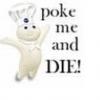
Send message
Joined: 5 Jan 06
Posts: 1898
Credit: 12,860,414
RAC: 1,320

|
I've skimped a little on hardware in the past and suffered because of it. This is me learning my lessons. I'd look closely at the pricing of the CPUs.
For what you get, the Ryzen 7 5800X is somewhat overpriced.
[...]
The 5900X is the present price/thread/performance winner. If you can afford it even the 5950X is better than the 5800X (if you have workloads that can make use of all the threads). Otherwise, the 5600X is a great option if you can't afford the other two. The 5800X really is a distant 4th choice.
I take your point entirely, but I keep focused and avoid the whole arms race aspect. I'm not ever going to pay the prices for the other models.
Grant:
I just wanted to say wrt my final sentence here, I lied.
Due to a combination of immediate availability and my own desperation, I shelled for the 5800X.
Yes, I have re-read your comment about it being a distant 4th choice on the power v price comparison.
There's always one, and apparently it's me. I am weak...
LOL!!! Be sure to let us know how it does!!!
I expect it to go like sh1t off a shovel
(That's a compliment over here)
It better do anyway - it cost enough
I hope so too!!!
My pc-builder picked everything up today, complete with my setup instructions.
Due to how busy they are and my work schedule, I'm looking at next Monday for its return (all being well, which it might not be for obscure reasons I won't trouble you with)
My fear that I wouldn't have it set up in time for Xmas is hopefully dispelled, but fingers still crossed
I hope it's ready too as that would be a GREAT Christmas present to yourself!!
|
|
Sid Celery
Send message
Joined: 11 Feb 08
Posts: 2538
Credit: 47,093,569
RAC: 11,751

|
I've skimped a little on hardware in the past and suffered because of it. This is me learning my lessons. I'd look closely at the pricing of the CPUs.
For what you get, the Ryzen 7 5800X is somewhat overpriced.
[...]
The 5900X is the present price/thread/performance winner. If you can afford it even the 5950X is better than the 5800X (if you have workloads that can make use of all the threads). Otherwise, the 5600X is a great option if you can't afford the other two. The 5800X really is a distant 4th choice.
I take your point entirely, but I keep focused and avoid the whole arms race aspect. I'm not ever going to pay the prices for the other models.
Grant:
I just wanted to say wrt my final sentence here, I lied.
Due to a combination of immediate availability and my own desperation, I shelled for the 5800X.
Yes, I have re-read your comment about it being a distant 4th choice on the power v price comparison.
There's always one, and apparently it's me. I am weak...
LOL!!! Be sure to let us know how it does!!!
I expect it to go like sh1t off a shovel
(That's a compliment over here)
It better do anyway - it cost enough
I hope so too!!!
My pc-builder picked everything up today, complete with my setup instructions.
Due to how busy they are and my work schedule, I'm looking at next Monday for its return (all being well, which it might not be for obscure reasons I won't trouble you with)
My fear that I wouldn't have it set up in time for Xmas is hopefully dispelled, but fingers still crossed
I hope it's ready too as that would be a GREAT Christmas present to yourself!!
I got a call on Thursday night to say it was basically ready, but for a bit of updating and fine-tuning to my preferences, which I advised on.
And he was already impressed with it.
I get home on Sunday - a day he doesn't work - and it'll be delivered back to me either side of lunchtime on Monday 21st.
My excitement will only be tempered by the fact I'm away again for work from 22nd-24th, so I'll have to do some rapid setting up in the little time I'll have - otherwise it'll be post-xmas I try it our in earnest
All a whole lot better than expected.
PS: I'm skint for the duration - free meals welcome until Easter
 
|
|
mikey
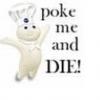
Send message
Joined: 5 Jan 06
Posts: 1898
Credit: 12,860,414
RAC: 1,320

|
My pc-builder picked everything up today, complete with my setup instructions.
Due to how busy they are and my work schedule, I'm looking at next Monday for its return (all being well, which it might not be for obscure reasons I won't trouble you with)
My fear that I wouldn't have it set up in time for Xmas is hopefully dispelled, but fingers still crossed
I hope it's ready too as that would be a GREAT Christmas present to yourself!![/quote]
I got a call on Thursday night to say it was basically ready, but for a bit of updating and fine-tuning to my preferences, which I advised on.
And he was already impressed with it.
I get home on Sunday - a day he doesn't work - and it'll be delivered back to me either side of lunchtime on Monday 21st.
My excitement will only be tempered by the fact I'm away again for work from 22nd-24th, so I'll have to do some rapid setting up in the little time I'll have - otherwise it'll be post-xmas I try it our in earnest
All a whole lot better than expected.
PS: I'm skint for the duration - free meals welcome until Easter[/quote]
WOO HOO!!! Whenever I get a brand new pc I always add in my a/v program and any drivers and then put it on a Boinc project and just let it crunch for 7 days, I set Boinc to use 99% of the cpu cores and then also set the gpu to crunch a Boinc project as well with the unused cpu core. Then I don't touch it except to check it's still running and producing valid tasks after a week has passed I then add all the other programs the pc will need. Some my pc's only crunch Boinc so not much else goes on them. BUT it sounds like you will be way ahead of all that when you get it so you will be able to put it on your favorite Boinc project and start having fun with it right away.
|
|
Sid Celery
Send message
Joined: 11 Feb 08
Posts: 2538
Credit: 47,093,569
RAC: 11,751

|
Due to how busy they are and my work schedule, I'm looking at next Monday for its return (all being well, which it might not be for obscure reasons I won't trouble you with)
My fear that I wouldn't have it set up in time for Xmas is hopefully dispelled, but fingers still crossed
I hope it's ready too as that would be a GREAT Christmas present to yourself!!
I got a call on Thursday night to say it was basically ready, but for a bit of updating and fine-tuning to my preferences, which I advised on.
And he was already impressed with it.
I get home on Sunday - a day he doesn't work - and it'll be delivered back to me either side of lunchtime on Monday 21st.
My excitement will only be tempered by the fact I'm away again for work from 22nd-24th, so I'll have to do some rapid setting up in the little time I'll have - otherwise it'll be post-xmas I try it our in earnest
All a whole lot better than expected.
PS: I'm skint for the duration - free meals welcome until Easter
WOO HOO!!! Whenever I get a brand new pc I always add in my a/v program and any drivers and then put it on a Boinc project and just let it crunch for 7 days, I set Boinc to use 99% of the cpu cores and then also set the gpu to crunch a Boinc project as well with the unused cpu core. Then I don't touch it except to check it's still running and producing valid tasks after a week has passed I then add all the other programs the pc will need. Some my pc's only crunch Boinc so not much else goes on them. BUT it sounds like you will be way ahead of all that when you get it so you will be able to put it on your favorite Boinc project and start having fun with it right away.
Effectively that's how it's turned out. I didn't have enough time to do anything much before I went back to work, so I only basically connected it up, installed BOINC and found out what I've got to do.
Drivers are there but it seems important to get the very latest ones installed, so I'm investigating that now after watching a few videos on what setting up the BIOS involves.
It's key for me to set it up so it lasts.
 
|
|
mikey
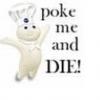
Send message
Joined: 5 Jan 06
Posts: 1898
Credit: 12,860,414
RAC: 1,320

|
Due to how busy they are and my work schedule, I'm looking at next Monday for its return (all being well, which it might not be for obscure reasons I won't trouble you with)
My fear that I wouldn't have it set up in time for Xmas is hopefully dispelled, but fingers still crossed
I hope it's ready too as that would be a GREAT Christmas present to yourself!!
I got a call on Thursday night to say it was basically ready, but for a bit of updating and fine-tuning to my preferences, which I advised on.
And he was already impressed with it.
I get home on Sunday - a day he doesn't work - and it'll be delivered back to me either side of lunchtime on Monday 21st.
My excitement will only be tempered by the fact I'm away again for work from 22nd-24th, so I'll have to do some rapid setting up in the little time I'll have - otherwise it'll be post-xmas I try it our in earnest
All a whole lot better than expected.
PS: I'm skint for the duration - free meals welcome until Easter
WOO HOO!!! Whenever I get a brand new pc I always add in my a/v program and any drivers and then put it on a Boinc project and just let it crunch for 7 days, I set Boinc to use 99% of the cpu cores and then also set the gpu to crunch a Boinc project as well with the unused cpu core. Then I don't touch it except to check it's still running and producing valid tasks after a week has passed I then add all the other programs the pc will need. Some my pc's only crunch Boinc so not much else goes on them. BUT it sounds like you will be way ahead of all that when you get it so you will be able to put it on your favorite Boinc project and start having fun with it right away.
Effectively that's how it's turned out. I didn't have enough time to do anything much before I went back to work, so I only basically connected it up, installed BOINC and found out what I've got to do.
Drivers are there but it seems important to get the very latest ones installed, so I'm investigating that now after watching a few videos on what setting up the BIOS involves.
It's key for me to set it up so it lasts.
Actually most Boinc projects are very happy with older gpu drivers as long as they meet a certain standard that some projects set, at least one project doesn't even require an OpenCL driver loaded!! I don't game so always stay a few versions behind and in fact yesterday I loaded an older gpu, new for me though, that the newest driver Nvidia supports is the 391 series and it crunches just fine on MilkyWay. It's an older 460 with only 1gb of ram so MW is the way to go with it. Some projects don't support the latest and greatest drivers either until after they run them thru their checks.
|
|
Sid Celery
Send message
Joined: 11 Feb 08
Posts: 2538
Credit: 47,093,569
RAC: 11,751

|
WOO HOO!!! Whenever I get a brand new pc I always add in my a/v program and any drivers and then put it on a Boinc project and just let it crunch for 7 days, I set Boinc to use 99% of the cpu cores and then also set the gpu to crunch a Boinc project as well with the unused cpu core. Then I don't touch it except to check it's still running and producing valid tasks after a week has passed I then add all the other programs the pc will need. Some my pc's only crunch Boinc so not much else goes on them. BUT it sounds like you will be way ahead of all that when you get it so you will be able to put it on your favorite Boinc project and start having fun with it right away.
Effectively that's how it's turned out. I didn't have enough time to do anything much before I went back to work, so I only basically connected it up, installed BOINC and found out what I've got to do.
Drivers are there but it seems important to get the very latest ones installed, so I'm investigating that now after watching a few videos on what setting up the BIOS involves.
It's key for me to set it up so it lasts.
Actually most Boinc projects are very happy with older gpu drivers as long as they meet a certain standard that some projects set, at least one project doesn't even require an OpenCL driver loaded!! I don't game so always stay a few versions behind and in fact yesterday I loaded an older gpu, new for me though, that the newest driver Nvidia supports is the 391 series and it crunches just fine on MilkyWay. It's an older 460 with only 1gb of ram so MW is the way to go with it. Some projects don't support the latest and greatest drivers either until after they run them thru their checks.
Sorry, I was more meaning motherboard chipset drivers and BIOS. The latter had a small update to what was provided to me. I haven't even got to graphics drivers yet, apart from what may've come down with Windows updates.
Because this chip series was only available to us in the UK 5-Nov there are several updates added in the new BIOS to take advantage of chip features, particularly something called a "Curve Optimiser" section, which apparently smooths voltage changes depending on whether there's a high or low load on the CPU. All completely new to me. No idea if it's even meaningful either tbh.
I've done 90% of the changes I intend to make. I'm letting it bed in for a few days before doing the last part.
Meanwhile I'm getting used to downloading 146 and then 217 WCG tasks at a time. Never seen anything like it. Ploughing through them at a rate of knots too. My last Rosetta tasks (I grabbed a few last week) didn't last any amount of time
 
|
|
mikey
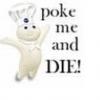
Send message
Joined: 5 Jan 06
Posts: 1898
Credit: 12,860,414
RAC: 1,320

|
WOO HOO!!! Whenever I get a brand new pc I always add in my a/v program and any drivers and then put it on a Boinc project and just let it crunch for 7 days, I set Boinc to use 99% of the cpu cores and then also set the gpu to crunch a Boinc project as well with the unused cpu core. Then I don't touch it except to check it's still running and producing valid tasks after a week has passed I then add all the other programs the pc will need. Some my pc's only crunch Boinc so not much else goes on them. BUT it sounds like you will be way ahead of all that when you get it so you will be able to put it on your favorite Boinc project and start having fun with it right away.
Effectively that's how it's turned out. I didn't have enough time to do anything much before I went back to work, so I only basically connected it up, installed BOINC and found out what I've got to do.
Drivers are there but it seems important to get the very latest ones installed, so I'm investigating that now after watching a few videos on what setting up the BIOS involves.
It's key for me to set it up so it lasts.
Actually most Boinc projects are very happy with older gpu drivers as long as they meet a certain standard that some projects set, at least one project doesn't even require an OpenCL driver loaded!! I don't game so always stay a few versions behind and in fact yesterday I loaded an older gpu, new for me though, that the newest driver Nvidia supports is the 391 series and it crunches just fine on MilkyWay. It's an old
er 460 with only 1gb of ram so MW is the way to go with it. Some projects don't support the latest and greatest drivers either until after they run them thru their checks.
Sorry, I was more meaning motherboard chipset drivers and BIOS. The latter had a small update to what was provided to me. I haven't even got to graphics drivers yet, apart from what may've come down with Windows updates.
Because this chip series was only available to us in the UK 5-Nov there are several updates added in the new BIOS to take advantage of chip features, particularly something called a "Curve Optimiser" section, which apparently smooths voltage changes depending on whether there's a high or low load on the CPU. All completely new to me. No idea if it's even meaningful either tbh.
I've done 90% of the changes I intend to make. I'm letting it bed in for a few days before doing the last part.
Meanwhile I'm getting used to downloading 146 and then 217 WCG tasks at a time. Never seen anything like it. Ploughing through them at a rate of knots too. My last Rosetta tasks (I grabbed a few last week) didn't last any amount of time
Sounds like a nice upgrade then!!! As for me I don't do the bios etc tweaks as I know how to screw things up soooo badly they need a bios reset from someone who has a shop!!! It's been years but but I'm still leery of making bad changes.
|
|
Sid Celery
Send message
Joined: 11 Feb 08
Posts: 2538
Credit: 47,093,569
RAC: 11,751

|
Drivers are there but it seems important to get the very latest ones installed, so I'm investigating that now after watching a few videos on what setting up the BIOS involves.
It's key for me to set it up so it lasts.
Actually most Boinc projects are very happy with older gpu drivers as long as they meet a certain standard that some projects set, at least one project doesn't even require an OpenCL driver loaded!! I don't game so always stay a few versions behind and in fact yesterday I loaded an older gpu, new for me though, that the newest driver Nvidia supports is the 391 series and it crunches just fine on MilkyWay. It's an old
er 460 with only 1gb of ram so MW is the way to go with it. Some projects don't support the latest and greatest drivers either until after they run them thru their checks.
Sorry, I was more meaning motherboard chipset drivers and BIOS. The latter had a small update to what was provided to me. I haven't even got to graphics drivers yet, apart from what may've come down with Windows updates.
Because this chip series was only available to us in the UK 5-Nov there are several updates added in the new BIOS to take advantage of chip features, particularly something called a "Curve Optimiser" section, which apparently smooths voltage changes depending on whether there's a high or low load on the CPU. All completely new to me. No idea if it's even meaningful either tbh.
I've done 90% of the changes I intend to make. I'm letting it bed in for a few days before doing the last part.
Meanwhile I'm getting used to downloading 146 and then 217 WCG tasks at a time. Never seen anything like it. Ploughing through them at a rate of knots too. My last Rosetta tasks (I grabbed a few last week) didn't last any amount of time
Sounds like a nice upgrade then!!! As for me I don't do the bios etc tweaks as I know how to screw things up soooo badly they need a bios reset from someone who has a shop!!! It's been years but but I'm still leery of making bad changes.
However nice it is, it could be nicer still. I wouldn't describe myself as any kind of expert on BIOS changes - I'm guided by guys in youtube videos who appear to know what they're talking about - but I've familiarised myself enough to be reasonably confident of getting out of any scrapes I get into. In the same way you're happier than me doing the initial build, I'm happier than you with the messing around. Horses for courses.
Another viewing of the same video I'm relying on has given me some extra ideas on tweaks. I'll be deliberately slow and sure, but I'll get there in the end. I can always drop back if I go too far if I'm slow enough. That's the way I like to do it because 24/7 stability will always be my aim.
 
|
|
mikey
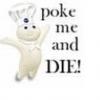
Send message
Joined: 5 Jan 06
Posts: 1898
Credit: 12,860,414
RAC: 1,320

|
Sounds like a nice upgrade then!!! As for me I don't do the bios etc tweaks as I know how to screw things up soooo badly they need a bios reset from someone who has a shop!!! It's been years but but I'm still leery of making bad changes.
However nice it is, it could be nicer still. I wouldn't describe myself as any kind of expert on BIOS changes - I'm guided by guys in youtube videos who appear to know what they're talking about - but I've familiarised myself enough to be reasonably confident of getting out of any scrapes I get into. In the same way you're happier than me doing the initial build, I'm happier than you with the messing around. Horses for courses.
Another viewing of the same video I'm relying on has given me some extra ideas on tweaks. I'll be deliberately slow and sure, but I'll get there in the end. I can always drop back if I go too far if I'm slow enough. That's the way I like to do it because 24/7 stability will always be my aim.
You are correct, good luck!!!
|
|


















