"Concerned my P.C. isnot well"
Message boards : Number crunching : "Concerned my P.C. isnot well"
| Author | Message |
|---|---|
 Doug Worrall Doug WorrallSend message Joined: 19 Sep 05 Posts: 60 Credit: 58,445 RAC: 0 |

|
 Doug Worrall Doug WorrallSend message Joined: 19 Sep 05 Posts: 60 Credit: 58,445 RAC: 0 |
Hello, If this can be of any help. Sincerly Doug* Computer information IP address Show IP address Domain name localhost Local Standard Time UTC -6 hours Name localhost Created 3 Mar 2006 14:58:40 UTC Total Credit 3,367.98 Recent average credit 22.39 CPU type GenuineIntel Intel(R) Celeron(R) CPU 2.40GHz Number of CPUs 1 Operating System Linux 2.6.13-oci2.mdk-i586-up-1GB Memory 749.2 MB Cache 256 KB Swap space 1239.35 MB Total disk space 30 GB Free Disk Space 29.5 GB Measured floating point speed 378.68 million ops/sec Measured integer speed 1001.41 million ops/sec Average upload rate Unknown Average download rate Unknown Average turnaround time 0.32 days Maximum daily WU quota per CPU 100/day Results 16 Number of times client has contacted server 39 Last time contacted server 11 Mar 2006 1:44:32 UTC % of time BOINC client is running 98.1219 % While BOINC running, % of time host has an Internet connection -100 % While BOINC running, % of time work is allowed 99.9857 % Average CPU efficiency 0.948428 Result duration correction factor 0.460462 Location Click to merge this computer 
|
|
Darren Send message Joined: 6 Oct 05 Posts: 27 Credit: 43,535 RAC: 0 |
Doug, your benchmarks seem a bit low for your cpu from others I've seen, but I'm not all that up on what different cpu's should be giving so I could be wrong. I see you're using boinc 5.2.13, and I assume you're using the standard download rather than an optimized version. If you're not aware, the standard versions don't benchmark properly on linux - which would be my guess as to why yours look on the low side. And your credit is directly determined by your benchmarks. If you go back to the download page (from the homepage of any of the projects) and follow the link at the bottom for "download executables from a third-party site" (which will take you here), you'll find a few optimized versions of boinc that may work better for you. I personally use the version from Harold Naparst's site (here), as his does better for me than anything I could come up with for myself. If you go there, just be sure you get the one labeled "moral", as it is fully legitimate and doesn't try to implement any kind of cheats. Short of trying an optimized boinc client, you can try rerunning your benchmarks (in the boinc manager, choose Commands | Run Benchmarks) and see if you can get better benchmarks. If you try that, make sure the system isn't doing anything else really cpu intensive at the same time (no busy programs running, stop any music, etc.). Other than that, there's probably not really a lot you can easily do. I assume from your kernel name you're running Mandrake (or Mandriva). There's not going to be a lot you can easily change there - if anything at all - to get any big improvements. Good luck. 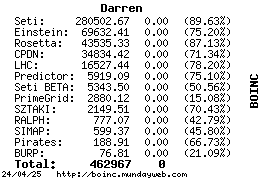
|
 Doug Worrall Doug WorrallSend message Joined: 19 Sep 05 Posts: 60 Credit: 58,445 RAC: 0 |
Doug, your benchmarks seem a bit low for your cpu from others I've seen, but I'm not all that up on what different cpu's should be giving so I could be wrong. Thanks Darren, I am running LINUXOS 9.1 with KDE 3.5?Any ways I benchmarked when I reapplied a 4GB kernel for a test and it fubarred the Benchmarks.Have reapplyied the 1Gb kernel and ran Bencmarks.Have looked at those "Optimised Clients",and,It is a bit above my knowledge.But my Bud that runs the same system set the swap spaces for me and he knows nill about Boinc,but,with those URL,s you gave me I will send to him to read and maybe by setting Boinc-up with a Command line through a Cosole instead of just the executable way will be besdt also.Run Boinc is User instead of Root due to problems I could cause as a newbie.But this is good.I like trying what is best,and,feel imbaressed sometimes bugging my Teamates. Thank you again Darren and "Happy Crunching" Sincerely Doug Worrall 
|
|
Darren Send message Joined: 6 Oct 05 Posts: 27 Credit: 43,535 RAC: 0 |
Have looked at those "Optimised Clients",and,It is a bit above my knowledge. Ah, don't let it scare you. Most of the optimized boinc clients are just a single file that you download to replace your existing file with. Now, to get an optimized seti app working is a little more involved, but still not hard. If you decide to try one, just download the file and extract it into your boinc directory. In the case of Harold Naparst, you'll get a file named "boinc_naparst_p4", which is the replacement for your file named "boinc" that you have in your boinc directory now. Rather than try to make everything that may be linked find the new filename, it's much easier if you just stop boinc from running then change the name of the file now named "boinc" to something else (boinc_old, for instance). After that, change the name of the file "boinc_naparst_p4" to be just "boinc". You'll probably have to make it executable - which is the only kind of weird part of the whole thing. You can do this by right clicking on the file and choosing "properties", then click the "permissions" tab and put a mark in the box for "execute" on the "owner" line (or if you use the command prompt, from within the boinc directory just type "chmod+x boinc" without the quotes). After that, start boinc just like you normally do and you'll be using the optimized client - it should tell you right at startup that a new version is detected and it will then run new benchmarks automatically. In the event there is any kind of a problem, you still have the old one, so you can just delete the new "boinc" and rename the other one back to boinc and you're right back where you were. It sounds like a lot when you read it, but it's not really difficult at all. If you've gotten as far in linux as you obviously already have, I don't think this will give you much trouble. Run Boinc is User instead of Root due to problems I could cause as a newbie. That's not just a newbie thing. Everyone running boinc should be running it as a user, and not as root. The only thing you should normally do as root is make general system changes, like upgrading core software, setting up your network, and stuff such as that. Running everything else as a user instead of root not only keeps things from getting messed up, but it's one of the key things that makes linux systems so safe from hackers and virus/trojan software and such. But again, don't be intimidated by it. Have your friend look over the web sites with the optimized clients and have him look over the instructions I gave you for installing one and he'll likely agree that you'll do ok with it. 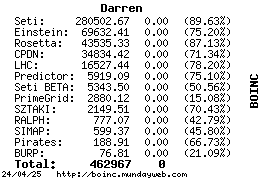
|
 Doug Worrall Doug WorrallSend message Joined: 19 Sep 05 Posts: 60 Credit: 58,445 RAC: 0 |
Have looked at those "Optimised Clients",and,It is a bit above my knowledge. Thanks Darren, I beleive I can do this myself with the help you just offered me {Thak-You} I downloaded Boinc 2.213 myself so cannot see too much a problem.I called the New Boinc/Doinc and poof/it overwrote Doinc with Boinc.I will read your post a few yimes,will go to those URL,s and study which client I prefer.I usually dowmload to Desktop,Cut,Paste in Home.Make the shell executable and "Doinc",LOL. I like your way though.Just rebooted and ran Bechmarks again.This time I did nothing.Usually I look around Boinc Manager clicking this and that.Not this time.Also disabled kgreml but forgot Linux weather. Thank you again Darren,I have mostly done all this Boinc stuff myself with out much help.Just downloaded another Rosetta w/u.Recieved 6 points dor 2 hours of Crunching.{That is all I do with my P.C.}Run Boinc and Email.That is why I am dissapointed. Sincerely Doug* 
|
|
James Send message Joined: 8 Jan 06 Posts: 21 Credit: 11,697 RAC: 0 |
All the optimized clients, both windows and linux versions, are a simple replacement of the executable file along with dlls. To prevent a screwup from occuring you can backup your boinc directory before you do it. |
 Dimitris Hatzopoulos Dimitris HatzopoulosSend message Joined: 5 Jan 06 Posts: 336 Credit: 80,939 RAC: 0 |
In addition to previous posters' help, depending on your version of Linux, you could download an installable package, e.g. for Debian and the like http://wiki.debian.org/BOINC In the Links section at the end of the URL in my sig, I have various links, including BOINC installable packages for others like Redhat-derived Linux (RPM) etc. As for security, as you wrote, it's better to run BOINC in its very own account (under Linux or WinXP). The abovementioned packages will do it for you. I've done it (creating separate user etc) by hand. "Standard" BOINC for Linux from Berkeley ( http://boinc.berkeley.edu/download.php ) will under-report CPU speed under Linux by almost 50% vs the same hardware under WinXP (I don't know if newer versions have fixed this). It doesn't affect actual science, but it's unfair if you also care about credits. This BOINC-under-Linux is an issue for ALL BOINC projects. In this case you can install one of the "optimised" clients, as previous poster suggested. Best UFO Resources Wikipedia R@h How-To: Join Distributed Computing projects that benefit humanity |
 Doug Worrall Doug WorrallSend message Joined: 19 Sep 05 Posts: 60 Credit: 58,445 RAC: 0 |
In addition to previous posters' help, depending on your version of Linux, you could download an installable package, e.g. for Debian and the like http://wiki.debian.org/BOINC Thanks Dimitris, Valubale info from all of you.I consider Rosetta my Premeire experiment due to the great threads and moderators,crunchers and hands-on with the "Scientists,Too-Cool." Sincerely Doug Sluger Worrall 
|
|
James Send message Joined: 8 Jan 06 Posts: 21 Credit: 11,697 RAC: 0 |
In addition to previous posters' help, depending on your version of Linux, you could download an installable package, e.g. for Debian and the like http://wiki.debian.org/BOINC Good job on putting the comps on wiki. We should probably clarify to anyone reading this post who is not too familiar with linux that 'it's own account' means don't use root to run boinc. You may also want to restrict network availablility to prevent an open port if you're truly paranoid. The BOINC people do a poor job supporting linux. There is no reason for the underreporting that they cause the client to send to the scheduler. The floating and integers are pathetic. It was one of the reasons I never used linux (except on seti way back in the day). It's still one of the reasons I prefer not too. They could easily optimize that client to be on par with Windows but just choose not to. Rosetta is the best boinc project out there. I'd say number two is einstein at home. The reason I say this is that Rosetta has a practical purpose (although the updates are lacking - Baker could keep users more enthused by, say, images closest to the protein for the day or week) that affects something that might save my life one day (I'm fairly young at 23). Even if that isn't the case, it does enhance the model for protein building which will bring down the cost of finding protein structures - allowing for cheaper research and more of it. Einstein at home is good because it addresses a theory that needs to be looked at. They use 3 multibillion dollar sites to do so. SETI is something that is interesting, but isnt as interesting to me as 1. medical research applications and 2. core physics theories LHC is okay too:) The best distro of linux, in my opinion, is Gentoo (gentoo.org). It's loosely based on debian but uses 'ports' to optimize EVERY COMPILIATION that goes into your OS and its apps. It would probably get you an even better boost if you used the port option to compile the debian package. The downside is that you will have to spend some time as the compiler runs (I mean some time). It's an offshoot of Stampede linux which I used 5-6 years ago. It was optimized for pentiums only. Gentoo has amd 64s isos, p4s, sparc, etc. I'd recommend it to anyone who hasn't checked it out. There is a SERIOUS speed difference. And yes, this machine runs Windows XP. That's unavoidable, unfortunately because of it's other uses. The machine that runs Gentoo linux (Athlon 3800 overclocked) runs the network in my house and also serves as a network file server. I had used it for gaming before I opted for the 4800. What I am saying is that, yes, you definately should use a debian distro of boinc and you need to compile it so it is specific to your machine. a generic amd 64 isn't really right, using gentoo you'll get a better compilation. Really, the point of all that is to get the most out of your machine as possible. Since you will be using the same amount of power, you might as well. |
 Doug Worrall Doug WorrallSend message Joined: 19 Sep 05 Posts: 60 Credit: 58,445 RAC: 0 |
Hello Darren,James and Dimitris, As it stands I only can crunch for 2 experiments now.Somehow I meesed-up the O.V. and Boinc crashe several times.Now to start Boinc,I must go to home. "Conquerer" and hold down CNTL click the run Client go to tools and execute the shell.Then I have to repeat the same to get the Boinc Manager operational. All my Malaria w/u failed,but, Einstein and Rosetta still work and am getting better Credits than ever.I may have to do a Complete install of this O.S. Unless you can Delete all Boinc files and reaaply them???? Have been asking these questions at my team page,but feel the non action from them is basically R.T.F.M.{never have been helped there} assides from the Originator of the Team and a couple of people that run Windows. Mosr run multiple P.C,s and I guess have sort of a "clique",This may be the end of there Non-action.Thank-you personnel and scientists and crunchers at rosetta. Be Well Sincerely Doug Worrall 
|
|
Darren Send message Joined: 6 Oct 05 Posts: 27 Credit: 43,535 RAC: 0 |
As it stands I only can crunch for 2 experiments now.Somehow I meesed-up the O.V. and Boinc crashe several times.Now to start Boinc,I must go to home. As well as I can follow what you're having to do to start it, I have to say I'm not sure what would cause that. How were you starting it before? We're you clicking on run_client or were you opening a shell first and typing it in? What does it do when you try to start it the way you used to - does it give you any messages or does it just not start? All my Malaria w/u failed,but, Einstein and Rosetta still work and am getting better Credits than ever.I may have to do a Complete install of this O.S. Unless you can Delete all Boinc files and reaaply them???? Your benchmarks look better now, so whatever you did there helped a lot. Your floating point went from 378 to 585, and your integer went from 1001 to 1637. That looks much more inline with what other systems like yours seem to report. And that will be why your credits have went up. They seem to have gone from less than 6 credits for 2 hours to just over 9 credits - that looks like a decent improvement for your cpu. As for the malaria work units failing, that's one of the few projects I've never joined so I can't offer any suggestions on that one short of letting it download a new malaria executable. The best way to do that is to do a project reset on malaria - don't detach, just do the reset. Or if you prefer you can delete the files in the project folder for malaria in your boinc directory - then it will have to download new ones. If you do the project reset, it will keep your client_state file clean as you go whereas deleting the files will trigger an error in boinc which it will then correct by downloading new ones. 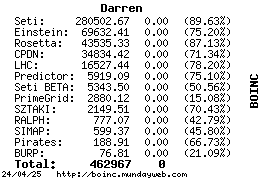
|
 Doug Worrall Doug WorrallSend message Joined: 19 Sep 05 Posts: 60 Credit: 58,445 RAC: 0 |
As it stands I only can crunch for 2 experiments now.Somehow I meesed-up the O.V. and Boinc crashe several times.Now to start Boinc,I must go to home. Hello,Darren, Just did a complete install of O.S.My Bench marks and stuff will be different. Usually would go into quick browser at boot.Click on Boinc then go back in and click on Manager.Yesterday after crashes when I clicked on the manager it would freeze.{Not Now.}After I crunch all night I will see how things are, and if my credits are low I will Try that Optimised client Again. Thanks for being a "Helper" Darren,I see you donnot belong to a Team.Maybe that is the way I should go. Sincerely Doug* Will be more informative tommorow after agood nights sleep.Was up all night trying to fix,but,all looks better anyways.Still have to apply lots through Symnaptic.Especially the new Opera anf Firefox and Hotplug support. Sleep well,will chat tommorow Darren Doug* 
|
 Doug Worrall Doug WorrallSend message Joined: 19 Sep 05 Posts: 60 Credit: 58,445 RAC: 0 |

|
Message boards :
Number crunching :
"Concerned my P.C. isnot well"

©2025 University of Washington
https://www.bakerlab.org