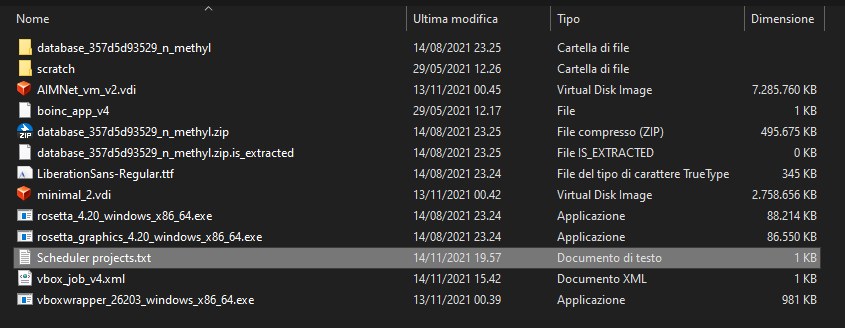Not getting any python work
Message boards : Number crunching : Not getting any python work
Previous · 1 · 2 · 3 · 4 · 5 · 6 · 7 · 8 . . . 9 · Next
| Author | Message |
|---|---|
 G.L.I.S. G.L.I.S.Send message Joined: 25 Dec 08 Posts: 26 Credit: 2,782,463 RAC: 9 |
Try: Close BOINC client. Put a file called Sheduler projects.txt, in the boinc.bakerlab.org_rosetta folder. Write it: Sheduling priority WUs: rah_make_work_rosetta_python_projects Save and update. Pre-emptively add BOINC space to the disk where the same is installed, via Options -> Processing preferences -> Disk and memory. At least 30GB, otherwise the WUs won't go down (and could download Rosetta's wus). If the space is insufficient the project will warn. --------------------------------------------------------------------------------------------- I also tried to edit the app_config.xml file, for a Ryzen 3 3100 (4C / 8T), 16GB RAM as follows: <app_config> <app> <name>rosetta_python_projects</name> <avg_concurrent>3</avg_concurrent> <max_concurrent>3</max_concurrent> </app> <app_version> <app_name>rosetta_python_projects_v1.03</app_name> <plan_class>vbox_64_mt</plan_class> <avg_ncpus>2</avg_ncpus> <max_ncpus>2</max_ncpus> </app_version> </app_config> The purpose was to test the possibility of multithreading, but the file: vboxwrapper_26203_windows_x86_64.exe (981 KB) does not allow this. Perhaps because it is incomplete. Another file from another project allows it and works: vboxwrapper_26200_windows_x86_64.exe (1452 KB). I also tried to replace it, but it is automatically restored from the project. However, on the Ryzen 3100, it processes a maximum of 2 wus at a time, while on the Ryzen 3600 (32GB RAM), the wus processed are 4. Any changes I have tried to the app-config.xml file are totally ignored, even when restarting the BOINC client. The amount of RAM is not a problem. Byez |
|
mmonnin Send message Joined: 2 Jun 16 Posts: 61 Credit: 25,390,629 RAC: 0 |
<?xml version="1.0"?> There is no bug. max concurrent only specifies how many to run, not how many to download. W/o any project references to select apps there is no way to only get non-vbox tasks at rosetta. You can always abort then, Rosetta does not penalize downloads for high abort counts. |
|
mmonnin Send message Joined: 2 Jun 16 Posts: 61 Credit: 25,390,629 RAC: 0 |
Try: Your app_config doesn't work because that is the wrong plan_class From the applications page: 1.03 (vbox64) Replace vbox_64_mt with vbox64 Although that probably doesn't mean that the app will use 2 threads. BOINC may dedicate 2 threads but thats different from the app using 2 threads. app_config.xml just needs to be reread. The client does not need restarted to pick up the changes. The messages/log will show you what is incorrect with the app name and/or plan_class. |
 Greg_BE Greg_BESend message Joined: 30 May 06 Posts: 5770 Credit: 6,139,760 RAC: 0 |
Sheduler projects.txt <-- you sure about this name? Not Scheduler? AND As I have said many many times, you can not use rosetta python projects as a name. I used your name line to change something in a test app_config and got this: Rosetta@home: Notice from BOINC Your app_config.xml file refers to an unknown application 'rosetta_python_projects'. Known applications: None Try: |
|
tullio Send message Joined: 10 May 20 Posts: 63 Credit: 630,125 RAC: 0 |
In QuChemPedIA@home when I get a "unmanageable task" error I simply exit the Boinc Manager and then restart it. This works most of the time. Tullio |
 G.L.I.S. G.L.I.S.Send message Joined: 25 Dec 08 Posts: 26 Credit: 2,782,463 RAC: 9 |
sorry for the grammatical error, it is corrected by adding the 'c' :( However, only wus python comes down with the .txt file in question |
 G.L.I.S. G.L.I.S.Send message Joined: 25 Dec 08 Posts: 26 Credit: 2,782,463 RAC: 9 |
|
 Grant (SSSF) Grant (SSSF)Send message Joined: 28 Mar 20 Posts: 1901 Credit: 18,534,891 RAC: 0 |
There is no bug.There is a bug that has been reported by many people across several projects. max_concurrent is supposed to only specify how many to run. But for some reason it does affect the number downloaded- deadlines & cache settings are completely ignored and the Mananger just keeps requesting new work as soon as the Scheduler contact delay expires. Grant Darwin NT |
 G.L.I.S. G.L.I.S.Send message Joined: 25 Dec 08 Posts: 26 Credit: 2,782,463 RAC: 9 |
Perhaps the project, need an add program: https://docs.docker.com/toolbox/ If the project accelerates, the science will gain. |
 Greg_BE Greg_BESend message Joined: 30 May 06 Posts: 5770 Credit: 6,139,760 RAC: 0 |
Where does this text go? Scheduling priority WUs: rah_make_work_rosetta_python_projects Sheduler projects.txt <-- you sure about this name? Not Scheduler? |
 Greg_BE Greg_BESend message Joined: 30 May 06 Posts: 5770 Credit: 6,139,760 RAC: 0 |
Any idea what this means? [work_fetch] No project chosen for work fetch |
 G.L.I.S. G.L.I.S.Send message Joined: 25 Dec 08 Posts: 26 Credit: 2,782,463 RAC: 9 |
|
 Grant (SSSF) Grant (SSSF)Send message Joined: 28 Mar 20 Posts: 1901 Credit: 18,534,891 RAC: 0 |
Any idea what this means?To me it would imply that there were no projects for the Scheduler to look for work from. Grant Darwin NT |
 Greg_BE Greg_BESend message Joined: 30 May 06 Posts: 5770 Credit: 6,139,760 RAC: 0 |
Any idea what this means?To me it would imply that there were no projects for the Scheduler to look for work from. Which is odd..being there is 4.2 work. Or that's a fancy way of that option saying it can't load any more work since the queue is full? |
 Greg_BE Greg_BESend message Joined: 30 May 06 Posts: 5770 Credit: 6,139,760 RAC: 0 |
|
 Grant (SSSF) Grant (SSSF)Send message Joined: 28 Mar 20 Posts: 1901 Credit: 18,534,891 RAC: 0 |
The way i read it is that it can't even find any projects to even request work from. I'd suggest undoing whatever changes you've made recently, exit & restart BOINC & see what messages then come through.Any idea what this means?To me it would imply that there were no projects for the Scheduler to look for work from. If the queue was full, it would say so. Grant Darwin NT |
 Greg_BE Greg_BESend message Joined: 30 May 06 Posts: 5770 Credit: 6,139,760 RAC: 0 |
The way i read it is that it can't even find any projects to even request work from. I'd suggest undoing whatever changes you've made recently, exit & restart BOINC & see what messages then come through.Any idea what this means?To me it would imply that there were no projects for the Scheduler to look for work from. It's a fresh install. Other than that text for python there is nothing. |
|
Chooka Send message Joined: 25 Jan 17 Posts: 9 Credit: 14,900,606 RAC: 2,326 |
I see I'm not the only one who wished there was an option in the preferences as to which work units I want! I have a Virtual Box installed but even when it's closed, BOINC downloads Python wu's. These are MASSIVE memory hogs at around 7.6gig each. As a result, I have both standard & Python running but w/u's queued up due to insufficient memory. (I have 32gig) If I had a choice, I'd only enable the standard wu's instead of the Python one's but there's no way to toggle one or the other. To be honest, I aborted the work and moved onto another project. That's not a win for Rosetta@Home. I guess I could just let my pc's crunch as much as possible and leave it be. I'd still like to see an option in the preferences.  
|
|
mikey Send message Joined: 5 Jan 06 Posts: 1898 Credit: 12,781,959 RAC: 556 |
I see I'm not the only one who wished there was an option in the preferences as to which work units I want! The standard Rosetta tasks also reserve 8gb of ram for each task, one way around this is a simple app_config file that limits the number of tasks running per project, like this: <app_config> <project_max_concurrent>1</project_max_concurrent> </app_config> Put it in the Project folder and then tell Boinc to reread the config files and you are good to go. It's also useful for running 3 tasks of this project and 5 of that project on an 8 core cpu. You do need to be careful as each Project will download work thinking it's for all 8 cores so it's best to limit the cache size accordingly otherwise you could easily run into task deadline issues. But it does not do anything about not getting Python over regular Rosetta tasks, that's a Project issue and they haven't done anything yet. |
 G.L.I.S. G.L.I.S.Send message Joined: 25 Dec 08 Posts: 26 Credit: 2,782,463 RAC: 9 |
Yeah ok...but where in the file with all the other text? top of the pile or what? I don't think I fully understand the question, however, to recap In addition to the text file named 'Schduler projects', the content of which will be: Scheduling priority WUs: rah_make_work_rosetta_python_projects It will need to be integrated with an 'app_config.xml' file with dedicated content, such as: <app_config> <app> <name>rosetta_python_projects</name> <avg_concurrent>4</avg_concurrent> <max_concurrent>4</max_concurrent> </app> <app_version> <app_name>rosetta_python_projects_v1.03</app_name> <plan_class>vbox_64</plan_class> <avg_ncpus>1</avg_ncpus> <max_threads>1</max_threads> <max_mem_usage>14592</max_mem_usage> </app_version> </app_config> This content is just an example! (to 16GB RAM system) |
Message boards :
Number crunching :
Not getting any python work

©2025 University of Washington
https://www.bakerlab.org