8 cores but only one Rosetta file?
Message boards : Number crunching : 8 cores but only one Rosetta file?
Previous · 1 · 2 · 3 · Next
| Author | Message |
|---|---|
|
Bryn Mawr Send message Joined: 26 Dec 18 Posts: 440 Credit: 15,189,162 RAC: 1,577 |
Thanks for reminding me, I’ve moved my machines out of the quiet room so I really ought to up the fan configuration next time I reboot. |
 Grant (SSSF) Grant (SSSF)Send message Joined: 28 Mar 20 Posts: 1925 Credit: 18,534,891 RAC: 0 |
A few more thoughts- is the system air or water cooled?The way the Asus MB deals with temps now is different than before. Frankly I hate the new AI software it provides as there is no way to manually adjust fan speed. What happens is that as temperature goes up, the fans automatically will pulse in for a few seconds and then back off as the temps drop, and so on.I had similar issues with my Gigabyte motherboard. In the BIOS fan settings was an option called Fan interval- with 1,2 or 3 as options. If water cooled, make sure that the pump is connected to a PUMP header, or if no PUMP header then to a SYS fan header. Make sure the radiator fans are connected to the CPU fan header. In the BIOS, it may be possible in the Fan setting section to select which temperature sensor drives which fan- make sure the PUMP/SYS fan header the pump is using & the CPU fan header a set to the CPU temperature sensor (and make sure it's the CPU/on die sensor, not one on the motherboard under the CPU). Even if just an air cooler, make sure the CPU fan header is using the CPU temperature to control it. One way to check how well the system can cool- the Fan speed control should have an option for Maximum/100% Select and save that setting for the CPU Fan or Radiator fan(s) and water pump, and set the system to run Rosetta on all cores & all threads at 100%. With a 26°c room temperature (with a good cooler even with a 35°c room temperature) the CPU temperature should be around 70°c (or less). Grant Darwin NT |
|
Jeff Send message Joined: 19 Jan 06 Posts: 17 Credit: 36,174 RAC: 0 |
My system is air cooled only. Three front intake. 1 top 1 back exhaust. and push/pull CPU cooler master fans. I won't use a water cooled system as people told me it is likely to leak. I have pets, I can't have that happen. GPU has three fans on it. It's the long one. I have contacted ASUS to tell them we need a firmware update or a new program that allows 100% user fan controller. Not sure how long it will take them to reply or if they will allow it. I have noticed that Rosetta files run hotter, significantly hotter. I am now running only WCG files at 80-90% capacity and the temps are below 80. They run about 10C cooler. I wonder if Rosetta files are just not optimized correctly for user PCs. I don't know. Might be something to look at. I still have to leave my AC on, and I don't want to do that, I want, like you said, even in an ambient environment at 35C that my system runs no hotter than 70. Something just isn't right. |
 Grant (SSSF) Grant (SSSF)Send message Joined: 28 Mar 20 Posts: 1925 Credit: 18,534,891 RAC: 0 |
I won't use a water cooled system as people told me it is likely to leak.Some people also worry about the sky falling. It's possible you might get hit by some space debris, but the likelihood of it occurring is pretty remote. A poorly built custom cooler can leak. Done by someone who knows what they are doing, it's not an issue. The other option is what i used- An AIO (All In One). It's fully assembled at the factory and all it needs is the the water block fitted to the motherboard/CPU, the radiator to the case, plug in the pump & fan leads & off you go (and plug in the RGB LED leads if you feel the need). I have noticed that Rosetta files run hotter, significantly hotter. I am now running only WCG files at 80-90% capacity and the temps are below 80. They run about 10C cooler. I wonder if Rosetta files are just not optimized correctly for user PCs.The more optimised an application, the more heat is produced. And the Rosetta application doesn't work the CPU nearly as hard as other applications i have run. If your CPU is getting that hot, just running Rosetta Tasks, then the heatsink has not been fitted correctly (the other possibility is a faulty CPU assembly- the heat spreader plate wasn't fitted correctly when the CPU was assembled- but i've never heard of it actually occurring). What model is the motherboard? Grant Darwin NT |
|
strongboes Send message Joined: 3 Mar 20 Posts: 27 Credit: 5,394,270 RAC: 0 |
My system is air cooled only. Three front intake. 1 top 1 back exhaust. and push/pull CPU cooler master fans. I won't use a water cooled system as people told me it is likely to leak. I have pets, I can't have that happen. I suggest you underclock your cpu a little, it will take a chunk of heat out, you get more of a reduction in power usage than performance. The reason your cpu runs hotter with only 25% load is counter intuitive, but in my experience it's because the cpu will run a higher clock speed, to do this it needs more voltage, and with more voltage you get more heat. So your best solution is to lower your clock speed and or voltage. |
|
Jeff Send message Joined: 19 Jan 06 Posts: 17 Credit: 36,174 RAC: 0 |
Hey Grant, yes, I understand, but I still don't want a water cooled system. And as my system is only months old, I am not forking out more money for both a cooler and installation costs. This system already cost me around 2k. It's enough. I may add another top fan and maybe rig up an additional real exhaust fan on top of the psu somehow to help rid the system more quickly of the heat, but the CPU heat is more. MB temps seem fine. As for applications that cause heat, perhaps, I have no idea, as I have not run nearly as many different applications as I used to for these. I stick with a few now. As for the heatsink issue, anything is possible, but that requires me to take the computer to a store to have them look at it. Anything is possible. It could be something else too that I am over looking. My MB is Asus rog strix z390-h gaming. Strongboes, Can you recommend some settings for me to do this? I don't want to go in blind doing it. I suspect I will need to reduce the voltages too which could cause some system instability. And I don't mind underclocking a little if it fixes the problem. |
|
Sid Celery Send message Joined: 11 Feb 08 Posts: 2538 Credit: 47,093,569 RAC: 3,986 |
My system is air cooled only. Three front intake. 1 top 1 back exhaust. and push/pull CPU cooler master fans. I used to use air coolers too, for much the same reason. It sounded like an inherently risky idea. Then I saw one (several years ago now) - an All-in-One (AIO) If someone had pointed one out to me before I would never have put up with elephant-balancing-on-a-beachball air coolers at all. You know everything that you heard about water-coolers? It was <wrong> They are the neatest things you'll ever see, secure, stable and you'll reclaim acres of space within your case and improve the airflow of your case-fans at the same time. The rest of your cooling sounds really good. Do yourself a favour, save up and get an AIO water-cooler put in. Really. I have noticed that Rosetta files run hotter, significantly hotter. I am now running only WCG files at 80-90% capacity and the temps are below 80. They run about 10C cooler. I find the opposite. Except to the extent that WCG tasks knock my multiplier down from 21.5 to 7 regularly so my processor averages a few 100MHz lower, but I'm not sure that counts.  
|
|
Sid Celery Send message Joined: 11 Feb 08 Posts: 2538 Credit: 47,093,569 RAC: 3,986 |
Hey Grant, yes, I understand, but I still don't want a water cooled system. And as my system is only months old, I am not forking out more money for both a cooler and installation costs. This system already cost me around 2k. It's enough. I may add another top fan and maybe rig up an additional real exhaust fan on top of the psu somehow to help rid the system more quickly of the heat, but the CPU heat is more. MB temps seem fine. It sounds to me like you've got a great setup. CPU/MB/GPU/case fans etc, so I'm not surprised it cost you a lot, but the lack of an AIO stands out a mile. And the CPU temp issue shows it too. I can perfectly understand that you've paid a hefty sum already, but in terms of spending more on case fans and exhausts, that's not the direction I'd point you in and I doubt they'll help noticeably. Depending on what you chose, an effective AIO will cost $60-150 plus fitting Strongboes, There's a few ways to go about it, but there's often margin in stock machines to undervolt before considering underclocking to take heat out. But there's an element of trial and error involved, so I'd rather not advise anything from a distance. And I'd go the AIO route first anyway  
|
 Grant (SSSF) Grant (SSSF)Send message Joined: 28 Mar 20 Posts: 1925 Credit: 18,534,891 RAC: 0 |
Hey Grant, yes, I understand, but I still don't want a water cooled system. And as my system is only months old, I am not forking out more money for both a cooler and installation costs.I wasn't suggesting replacing the existing cooler, jus that the reason for not using Water cooling wasn't based on facts. My MB is Asus rog strix z390-h gaming.Ok, looking at the manual, i expect the reply from Asus to your email will be to check out page 3-7 and 3-8 in the manual. It lets you do what you want to do (mostly). But like many motherboard manuals, the documentation of what each item is and does is pretty much non existent- maybe when you are in the BIOS the help function might give more information (but i doubt it). In the BOIS, go to the QFan control section, Select the CPU Fan on the left, then If the CPU fan has 4 wires coming from it (and it should be for something this recent) select PWM up at the top right. If the it is on the Standard setting (down the bottom), select the Turbo mode and Apply. Ideally you want a line on the graph that goes from 20% at the far left up to 100% at about the 80°c point. If Turbo doesn't give you that, then click on Manual a create your own profile. You want a line that's fairly flat with a reasonably steady slope up & too the right. Sharp vertical parts will result in the Fan speeding up & slowing down dramatically (unfortunately this BOIS doesn't appear to have any settings to dampen the response at all, or to select what Temperature sensor to use to control a particular fan). I would setup similar profiles for your Case fans, but from 30% (maybe higher, maybe lower) on the far left and hitting 100% at 60°c or so (or it may be best for them to hit 100% at 80°c. Try things out, see how they go & tweak as necessary). Apply the change, Save & Exit from the BOIS & see how it goes. If you have it running, you can do all of this using the motherboard software to get things the way you want them, then go in to the BOIS, set things up there the way it is on the software and then even if the software doesn't load or it crashes, the fans will still run the way you want them too. Even so, until you get that CPU cooling problem sorted out, this won't be of all that much use. Working around a problem generally just results in more different problems. EDIT- if you do come across "CPU Step Up" or "CPU Step Down" anywhere in the settings, set them both for 3 seconds or so. Grant Darwin NT |
|
Jeff Send message Joined: 19 Jan 06 Posts: 17 Credit: 36,174 RAC: 0 |
Hey guys, sorry I was out for awhile, I have been tinkering with the system.. Nothing is working for an overly long time.... What I have done.. Originally I had 1 rear exhaust, 1 top exhaust. 3 front intake, and a push/pull cpu cooler master heat sink. I added another top exhaust both are MSI torex fans. I also put a fan on the bottom on top of the HDD case to move air from the front out the back to cool the case more. I then added yet another fan on the top, near the front intake, litterally hanging from the top case to blow more air and intake more air to blow into the cooler master. I also took off the rear cover behind the motherboard and put a 3m filter over it to keep out the dust and cat hair. At first, I thought it was working, but then the temps starting going up again even at 30% cpu and 30% time with AC on, it was spiking at 80C or even sometimes at 85C, but these are short spikes, most of the time the temps range from 44C to 65C. Is it normal to have spikes into the 80s? Lasting split seconds? I am wondering if I am splitting hairs here and worrying too much. My case is an FSP, quite big. 3x Torex MSI fans all 120mm I also bought to try a Noctua fan, 120mm and 140mm, I feel they don't push much air, but I do find the stream is good, so if it is focused to the right point, it may help? I dunno.. I am running out of power also. Right now I have 2x fans on one four pin msi contoller, and I worry the MB may not be able to handle that. The other fan is plugged into a SATA or IDE, which I guess has plenty of power for multiple fans, no? I am kinda at a loss. If the thermal glue is bad then sure, it may be the problem, i have been talking to some other poeple here, and they told me their notebook spikes at 90C sometimes, but still runs fine. They said 80 is fine so long as it is not long term.. I dunno... |
 Grant (SSSF) Grant (SSSF)Send message Joined: 28 Mar 20 Posts: 1925 Credit: 18,534,891 RAC: 0 |
What I have done..Unfortunately doesn't fix the problem, just reduces the symptom. Very short sharp spikes of 5°c above the usual temperature is normal. Even the very occasional brief spike of 10°c is possible. But the simple fact is your CPU is just too hot for the limited amount of work you have it doing. The problem is the CPU cooler isn't working as it should. Putting dozens of fans on the case doesn't fix that basic underlying problem- your CPU cooler is not working correctly. My systems only have 3 case fans, and have 2 GPUs in them. Even with the GPUs running at close to 100% load, and the CPU running AVX instructions at 100% load on all cores & threads, and with the ambient temperature in the mid to high 30°c the CPU temperatures were generally around 70°c with spikes to 75°c. Without fully loaded GPUs in your system, and such low ambient temperatures, and such low loads on the CPU, it just should not get that hot. Having said that, i checked out some reviews for that series- and they do run excessively hot- generally around 80°c with extremely good cooling. Even so, with such a low load on your CPU it still shouldn't get as hot as it does. All cores & all threads at 100% load, should give around 85°c with spikes to 90°c (which is still too hot IMHO but it's just the way those CPU are, already clocked to within an inch of their life). (sorry about the size of the image) 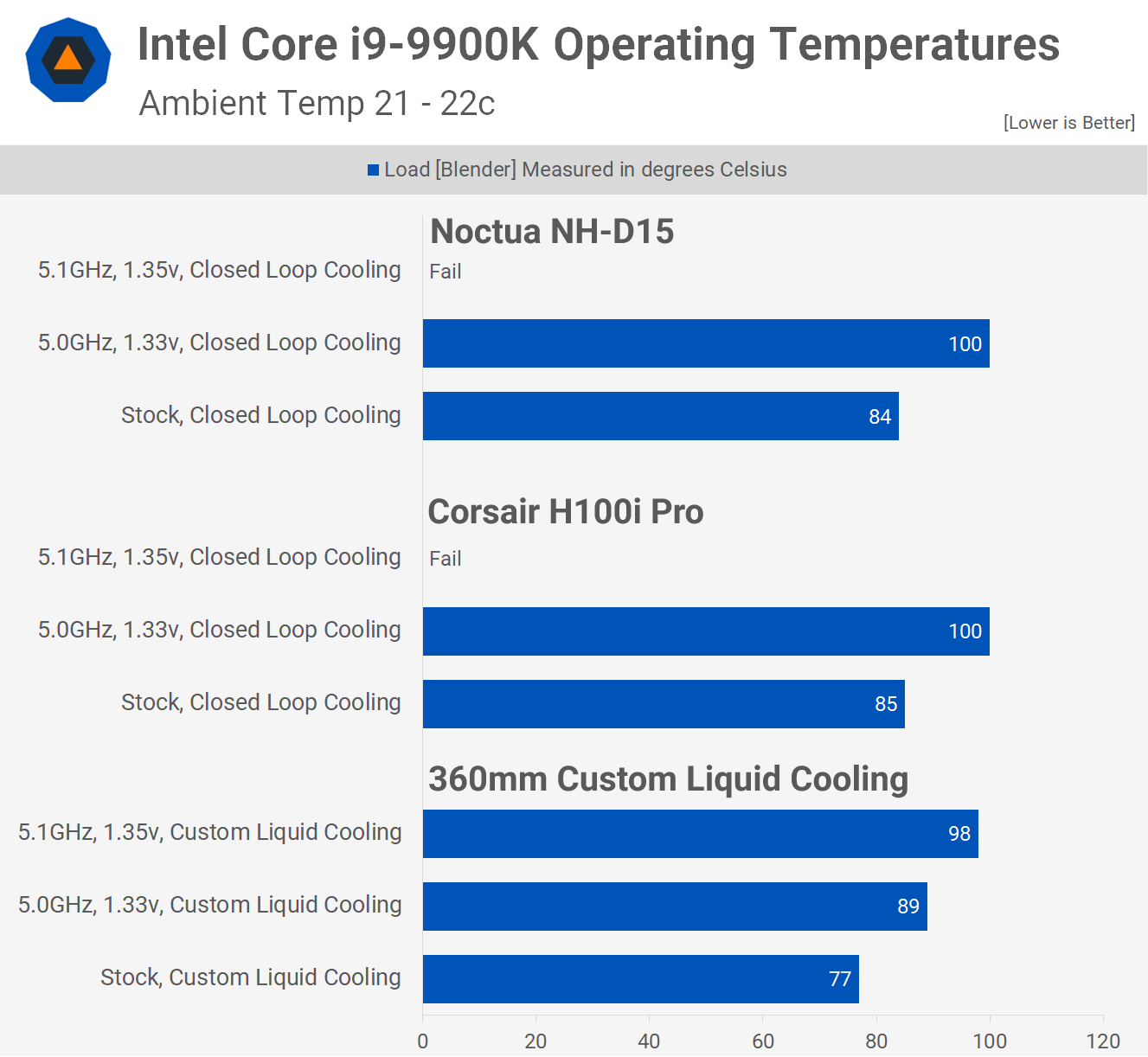 One other thought does come to mind- you haven't overclocked the system at all? The i9-9900KF is already running near it's limits at it's default stock settings; overvolting & overclocking it is just asking for trouble. Just the slightest overvolting will make the CPU temperatures become extremely higher that they already are. A programme such as CPUID HWMonitor will let you see what the CPU voltages are. Grant Darwin NT |
|
Jeff Send message Joined: 19 Jan 06 Posts: 17 Credit: 36,174 RAC: 0 |
Yes, it is dumbfounding. Last night, without AC at room temps getting between 28-30C it did not go over 80C. The highest spike was around 78C, that is with 30% CPU and 40% time. The funny thing is that if I go to 70% then I get spikes to 83C-85C. I am wondering part of the issue may be that if I am using the PC at the same time as the crunching that opening some programs may cause it to spike also. But overnight that shouldn't happen. I think I have to try to change the thermal glue once, and see if that will fix the problem. It seems Noctua products stink, I should send them back. I do not feel much airflow out of them even though they are so expensive. If only I could find a 5000-7000rpm fan where I am, that may help. haha. By the way your photo below is for the wrong chipset. I have the i9-9900KF chip, not the K, they are vastly different, but I see the bottom you knew that. I do not OC my system, it is fast enough. TBH I want to underclock it a big down to 4GHZ. But I am not familiar with the settings enough. I have plenty of programs for checking temps and voltages. voltages change constantly with the cpu being used. 1.378 seems to be a max. They run generally between 0.75 and 1.214. I have no idea what is normal actually. And right now at 50% cpu and 60% usage my temps run between 40 and 70C, it seems that the cpu will quickly cool off, but it gets hot as well. |
 Grant (SSSF) Grant (SSSF)Send message Joined: 28 Mar 20 Posts: 1925 Credit: 18,534,891 RAC: 0 |
The highest spike was around 78C, that is with 30% CPU and 40% time. The funny thing is that if I go to 70% then I get spikes to 83C-85C. I am wondering part of the issue may be that if I am using the PC at the same time as the crunching that opening some programs may cause it to spike alsoUsing other programmes will have next to no effect (although depending on your settings for when BOINC can process work it might make things cooler as they won't work the CPU as hard a Rosetta does) Running 100% cores & threads 100% of the time might result in such high temperatures, but no way should 30% CPU & 40% time do so. The type of heatsink compound will have almost no impact on temperatures (1-2°c, maybe). If there is too much compound, or the heatsink isn't fitted correctly will result in excessive temperatures. It seems Noctua products stink, I should send them back. I do not feel much airflow out of them even though they are so expensive.Noctua make excellent fans & heatsinks, but they do make a very wide range of fans. You need to buy the appropriate model for the job. Case fans generally need to be high air flow, CPU fans you want good airflow, but high static pressure is also necessary for the fan that is forcing air through the heatsink. If only I could find a 5000-7000rpm fan where I am, that may help. haha.A large fan at 800 RPM can shift a lot more air than a small fan at 8,000 RPM. By the way your photo below is for the wrong chipset. I have the i9-9900KF chip, not the K, they are vastly different, but I see the bottom you knew that.They are not vastly different. One has integrated graphics, the K model doesn't. The K model is meant to overclock better, but by better it looks like it's only a few percent at best. 1.378 seems to be a max. They run generally between 0.75 and 1.214.No wonder it is hot chip if it needs those sort of voltages to to operate at it's boost speeds. My i7-8700K runs all cores & all threads at it's 4.3GHz boost speed, and only needs less than 1.15V per core to do it. Grant Darwin NT |
|
Jeff Send message Joined: 19 Jan 06 Posts: 17 Credit: 36,174 RAC: 0 |
I have two Noctua fans. NF-A12x25 FLX 3pin 120mm and NF-A14 FLX 140mm Are these ok? I feel the MSI Torex fan moves about double the amount of air. But it is a feeling. What is happening inside the case when I close everything up, I am not sure. |
 Grant (SSSF) Grant (SSSF)Send message Joined: 28 Mar 20 Posts: 1925 Credit: 18,534,891 RAC: 0 |
I have two Noctua fans. NF-A12x25 FLX 3pin 120mmThey are both good fans, but the other Torx fan is rated to move about 15% more air, as those 2 models are mid range fans- they make plenty of other fans that shift a lot more air (eg NF-A14 5V / PWM, or their Industrial series, but they also make a lot more noise). And if you use the noise reducer leads, the amount air they can shift is also reduced, a lot. Grant Darwin NT |
|
Jeff Send message Joined: 19 Jan 06 Posts: 17 Credit: 36,174 RAC: 0 |
Yeah I just checked closely on the website, I didn't realize they had a nice page with all the info. I bought the 3000rpm industrial one. 286cfm, if that doesn't suck enough air in, nothing will. Just hope it is not deafly. But If I can turn off a few other fans and use one of those, that will be better for noise also. |
|
Sid Celery Send message Joined: 11 Feb 08 Posts: 2538 Credit: 47,093,569 RAC: 3,986 |
Yes, it is dumbfounding. Last night, without AC at room temps getting between 28-30C it did not go over 80C. The highest spike was around 78C, that is with 30% CPU and 40% time. Hi Jeff, First thing to say is the maximum safe temp for your processor is 100C - I checked on the Intel site - so even temps in the 80s shouldn't cause any damage. Second thing is, you're case fans are great - miles better than mine (but I don't run a processor as powerful as yours). You've spent a lot on them and I don't think you can improve them. That leaves the CPU Cooler. Third, everywhere I look says the best air cooler for your CPU is a Noctua NH-D15 which I'm guessing is the one you're running with. You're right, it may not have been installed very well, but from the sound of the rest of your system I think it likely is, but that's the best you can get from it. What I'd say, though, is there are two things about air coolers that are a problem (someone else please correct me if you disagree): First, an air cooler is huge inside the case and interferes with the air flow from your case fans bringing air in and taking air out. That can increase temps. Second, air coolers take heat directly away from the CPU, but leaves the heat inside the case, which your case fans will take away, but if they're not running as well as they can (above) may not be as efficiently as you need. You know where I'm going already... You said your case can take 140mm fans. In Grant's image the middle H100i All-In-One (AIO) water-cooled cooler has 2x120mm fans. The H115i is the 2x140mm fan version and shifts about 30% more air. It also happens to be the one I use. More important, AIOs sits low, right on top of the CPU, opening up the inside of the case so air can flow more freely through it. Plus, the radiator and 2x140mm fans are fitted to the inside of the case, pointing out, and don't send warm air back round inside the case. It's highly efficient. It's also very neat looking - unlike the elephant-on-a-beachball style of an air cooler. I'm only going to end up repeating myself that this is the way you ought to go. Take a look at this page for one set of reviews which shows the Corsair H115i as the best option. But that page is from last year and a more recent one suggests a couple of different brands - EVGA CLC or NZXT Kraken X62. I haven't checked any prices or availability, but I'd really point you in that direction for your solution for the reasons I've listed (as long as no-one else violently disagrees with me in the meantime) Correction: both recommend the EVGA model as best - the one just reviews the H115i first Correction2: Actually this page is probably better to look at and the Corsair (slightly different version to mine) is back on top  
|
|
Jeff Send message Joined: 19 Jan 06 Posts: 17 Credit: 36,174 RAC: 0 |
Hi, thank you for that. No, I am not using Noctua for my heatsink, I am using cooler master, forget which model but it has two fans, one push and one pull. There are another two fans (MSI TOREX) right above it that will pull hot air from the case and the rear exhaust fan that will help pull the hot air away from the case near the CPU also. I have just bought a Noctua industrial 3000rpm fan and send the other two back, I will rig this to hang from the roof of the case to intake mass amounts of cooler air and set the fan in the direction of the first CPU intake fan to blow massive amounts of fresh outside cooler air directly into the cpu heatsink. Not sure if that will interfere with the flow as the CPU intake fan is probably only 1800-2000rpm, but regardless there will be cooler air around the entire heatsink as that industrial fan is 140mm. My only concern is the noise it is going to make. We will see after installation. If I can stop a few other fans and just use that one it will be better. As the system is new I feel a little regret that I did not buy better quality stuff at the beginning in order not to spend more now. I plan to use this pc for at least five years, my last build was over 7 years. So I hope that the cpu can last longer. I am not overclocking, I need to under clock it, the voltage is also too high i think. |
|
Jeff Send message Joined: 19 Jan 06 Posts: 17 Credit: 36,174 RAC: 0 |
So I cannot edit the message above, so here is some new info. Ok... so I get my industrial ppc noctua nf-a14 3000pwm fan today. They don't give you any cables. I had to take some from another fan, plug it into a sata port. Turn that thing on, and wow, yeah, it moves air, but.... it's really too noisy. really too noisy. BUT... Here is what I did to test it out. I hung it from the room of the case, fitting it diagonally. Pulling air from the front case fans and also the top of the case and angling it down into the cpu heat sink intake fan. I am currently running my system at 90% cpu usage and 90% of cpus. CPU temps stay in the mid 60's or low 70s. I occasoinally get that 80C spike but only when I try to run other programs and things at the same time. That is quite incredible. If I reduce everything down to 50% probably I won't get an 80. But then again I have the AC on now too, but this fan rocks. But... I cannot keep it, it is way way way too loud. So I will send it back and I ordered a Noctua NF-A14 PWM SSO2 AAO FAN which will move air at about 140, instead of 268. The other Noctua fans were moving air at around 117. I do not think I am going to see that much more significant changes than the NF-A14 FLX. But it will have slightly higher air flow and I will try to rig the same angle, making sure that air is directed into the cpu intake fan like the industrial one is now. I think the cooler masker heatsink is either not thermal glued right or the cooler master just stinks for doing high end stuff. And I think it is the later, the fans are not strong enough, and the heatsink is not good enough. If it dies, I will replace it with a large noctua one, if I can get it in because the RAM sits way too close to the fan. I may have to change around some other configurations as well. The CPU needs direct airflow it seems in order to get that heat away from it ASAP. If you have a spare room to do crunching I tell ya, the industrial fan is good, but too loud. My next PC I will throw out all the case fans and install better fans or use water cooling. |
|
Sid Celery Send message Joined: 11 Feb 08 Posts: 2538 Credit: 47,093,569 RAC: 3,986 |
I am currently running my system at 90% cpu usage and 90% of cpus. CPU temps stay in the mid 60's or low 70s. I occasionally get that 80C spike but only when I try to run other programs and things at the same time. As I said before, your CPU is spec'd to handle up to 100C. The occasional 80C is <well> within spec. On CPU usage, selecting 90% doesn't run CPUs at just less than top speed. What it actually does is run them at 100% for 90% of the time and 0% for 10% of the time (yes, it's weird). All that switching on and off isn't healthy for your CPU and there has been a suggestion it's problematic for running Rosetta tasks too. This <has to> be 100%. If you need to compensate by only running 80% of CPUs, that's fine. The 2 changes together may even reduce heat, but will certainly reduce RAM & disk usage too. Doing that for now is a good idea. I think the cooler master heatsink is either not thermal glued right or the cooler master just stinks for doing high end stuff. And I think it is the latter, the fans are not strong enough, and the heatsink is not good enough. If it dies, I will replace it with a large noctua one, if I can get it in because the RAM sits way too close to the fan. I may have to change around some other configurations as well. The CPU needs direct airflow it seems in order to get that heat away from it ASAP. I left out the part about case fans. It sounds like you're having fun with them, but I think you're obsessing because there's only so much case fans can do. They sound plenty good enough already. On the CoolerMaster, you're probably right about it not quite being up to the job. You also make a good point about air coolers generally interfering with RAM - I used to have that issue myself if I didn't have low-profile RAM sticks. But if you only look for another air cooler, I'm going to tear (what's left of) my hair out because there's little more I can add to what I've said before. Personally, I wouldn't <dare> to use an air cooler for that CPU - doomed to disappointment imo. Which is where you are now. Take the advice.  
|
Message boards :
Number crunching :
8 cores but only one Rosetta file?

©2026 University of Washington
https://www.bakerlab.org