How to get only Rosetta mini ?
Message boards : Number crunching : How to get only Rosetta mini ?
| Author | Message |
|---|---|
|
marsinph Send message Joined: 13 Apr 18 Posts: 10 Credit: 372,225 RAC: 0 |
Hello, A long time ago, it was possible to select Rosetta or Rosetta Mini. But now in preferences, it is not more visible ! I7-2600K - 16Gb - Win7 Ultimate x64 How to get only the "mini" ? Best regards |
|
Link Send message Joined: 4 May 07 Posts: 356 Credit: 382,349 RAC: 0 |
Maybe with the anonymous platform mechanism, if the project allows it. But than you will have always lots of work when the project updates the application. They should really add this option to the project preferences, you are not the first one, who asks for it. . 
|
|
marsinph Send message Joined: 13 Apr 18 Posts: 10 Credit: 372,225 RAC: 0 |
Hello LINK; Thank you for response But it not answer about why we can not more select apps ! perhaps I not post my question on the right place |
|
Link Send message Joined: 4 May 07 Posts: 356 Credit: 382,349 RAC: 0 |
Well, I thought this was your question, since it was the only one in your post: How to get only the "mini" ? The question "why we can not more select apps" is a completely different one, which I can't answer, but perhaps someone from the project staff or some mod. . 
|
|
Hal Bregg Send message Joined: 16 Sep 18 Posts: 2 Credit: 418,479 RAC: 0 |
Perhaps adding app_config.xml would help
<app_config>
<app>
<name>minirosetta</name>
<max_concurrent>your_number</max_concurrent>
</app>
<app>
<name>rosetta</name>
<max_concurrent>0</max_concurrent>
</app>
</app_config>
and restart boinc client at the end. 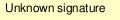
|
|
Link Send message Joined: 4 May 07 Posts: 356 Credit: 382,349 RAC: 0 |
No, <max_concurrent>0</max_concurrent> is ignored by the client. Also setting <avg_ncpus> to a higher value than BOINC is allowed to use does not help. . 
|
|
Aurum Send message Joined: 12 Jul 17 Posts: 32 Credit: 38,158,977 RAC: 0 |
This is still not available. I don't want any minis so I'll have to abort them. 
|
|
marsinph Send message Joined: 13 Apr 18 Posts: 10 Credit: 372,225 RAC: 0 |
This is still not available. I don't want any minis so I'll have to abort them. Hello, are you sure ??? Still not available !?!?!? It was available. Not more for new users Yes this option is available. But I agree, very difficult to find it. It is not clear explained. By the way, with your about six hundreds cores what a difference ? |
|
Aurum Send message Joined: 12 Jul 17 Posts: 32 Credit: 38,158,977 RAC: 0 |
Now that I realize the root cause of the problem is David Baker's flawed code I doubt it matters whether one runs rosetta or minirosetta WUs. I'll know in a day of testing. 
|
|
mikey Send message Joined: 5 Jan 06 Posts: 1898 Credit: 12,860,414 RAC: 598 |
This is still not available. I don't want any minis so I'll have to abort them. So where is it? |
|
Dr Who Fan Send message Joined: 28 May 06 Posts: 106 Credit: 291,357 RAC: 8 |
In all the years I have run this project (since May 2006) there NEVER has been any option to select what type of task you want to run. You can look for yourself... the project preferences page in your Rosetta home page does not have any specific types of tasks to run selection options. That is where you would find it if there was any way to select specific types of tasks to run options.  
|
|
rlpm Send message Joined: 23 Mar 20 Posts: 13 Credit: 84 RAC: 0 |
I'm also interested in running mini only, as the non-mini WUs all seem to fail on my setup, for going over the RAM limit. See also this post. |
|
MaBoinc Send message Joined: 6 Nov 19 Posts: 4 Credit: 4,057,159 RAC: 0 |
You have to create an app_config.xml file in the project folder, then include a maximum for rosetta. Also make sure that "leave non-gpu tasks in memory while suspended" is disabled (advanced view, options, disk and memory). My app_config looks like this: <app_config> <app> <name>rosetta</name> <max_concurrent>20</max_concurrent> </app> <project_max_concurrent>48</project_max_concurrent> <report_results_immediately/> </app_config> For those who have never created an app_config file, open notepad, type in the above or just copy it and adjust the max nr for your setup. Save the file, but instead of just clicking save in the box that pops up, name it "app_config.xml" and in the box "save as type" you select "All Files". Save it to C:ProgramDataBOINCprojectsboinc.bakerlab.org_rosetta (unless you changed the BOINC data dir). In the BOINC manager enable advanced view if you haven't done so yet and go to options, read config files. The number of concurrent tasks for Rosetta is now restricted according to the config you made, you can keep the app_config open or open it by right mouse click, edit, and change the parameters if necessary. Apply the new parameters by saving the file again and going back to the BOINC manager and go to options, read config files once more. For more options, just go to https://boinc.berkeley.edu/wiki/Client_configuration#Project-level_configuration |
|
rlpm Send message Joined: 23 Mar 20 Posts: 13 Credit: 84 RAC: 0 |
I'm also interested in running mini only, as the non-mini WUs all seem to fail on my setup, for going over the RAM limit. See also this post. Looks like R@h needs 1GB of RAM per CPU core, with no difference between mini Rosetta and (normal) Rosetta binaries. So I'll have to repurpose this host. See here for more info. |
|
MaBoinc Send message Joined: 6 Nov 19 Posts: 4 Credit: 4,057,159 RAC: 0 |
True it does, it was just that starting new tasks, which start out using less memory, made it seem like it had the desired effect. Guess I'll have to buy another kit of memory to fully utilise all threads. It seems to be alright running 42 threads atm though, close enough. |
 Tom M Tom MSend message Joined: 20 Jun 17 Posts: 178 Credit: 36,855,866 RAC: 4,606 |
I get a lot more "mini"s when I set the cpu time requested to 1 hour. I jumped my ram to 32GB because the tasks were reporting so large. Now I am getting under .5GB per task instead of 1.3 to 2GB per task. I wonder what changed? Tom Proud member of the O.F.A. (Old Farts Association) |
|
Helix Von Smelix Send message Joined: 16 Oct 05 Posts: 12 Credit: 4,030,163 RAC: 0 |
Are any of you using a fixed size pagefile? |
|
Sid Celery Send message Joined: 11 Feb 08 Posts: 2538 Credit: 47,093,569 RAC: 5,367 |
I get a lot more "mini"s when I set the cpu time requested to 1 hour. Really, don't change your runtime to 1hr. Tasks are meant to run for 8hrs and produce a lot more decoys and provide lots more results. A 1hr runtime could see tasks run for as little as 31mins, providing less output and multiplying the server hits by 8-15 times when we're struggling to get any out to people who'll run them longer and more usefully. Resources are scarce. I see you have lots of available tasks right now. That's great, but the prospect of you doing so little with them - and advertising the fact - really isn't a good look right now. And you're not the only one. Increasing your RAM was a great choice, far more beneficial and productive for you and the project. The tasks requiring more RAM seem to be more directly COVID19-related, so thanks for that.  
|
Message boards :
Number crunching :
How to get only Rosetta mini ?

©2026 University of Washington
https://www.bakerlab.org